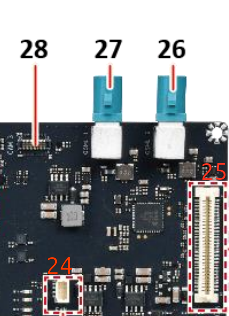Thundercomm TurboX C8550 developer kit
Thundercomm TurboX C8550 Development Kit hosts The TurboX C8550 SoM (System on Module). This devkit acts as a bridge between the SoM and the external world. It provides a variety of connectors and ports. And enable easy connection with peripherals, sensors, and other devices.
[1]
[2]
[3]

In Figure 2 you can see the place within the Devkit where the hardware version is sepecified.
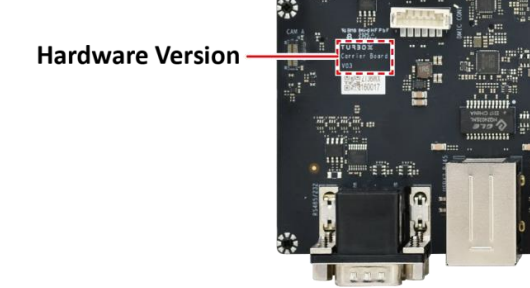
Thundercomm TurboX C8550 Development Kit includes
- C8550 Development Kit
- USB 3.0 cable A to C
- Power Adapter
- OV9282 Camera
- Camera Module
- Camera Module
- Wi-Fi/BT Antenna (x 2)
Table 1 shows a summary of the hardware characteristics of the Thundercomm TurboX C8550 Development Kit.
| Feature | Thundercomm TurboX C8550 Development Kit |
|---|---|
| SOM on board |
|
| Camera Interface |
|
| Display Interfaces |
|
| Audio Interfaces |
|
| General Interfaces on Mother Board |
|
| Power Supply |
|
| Operating specifications |
|
| Dimensions |
|
| OS Support |
|
Thundercomm TurboX C8550 Development Kit Interface List
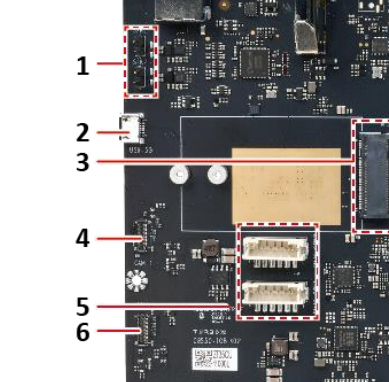
1: Speaker connector x 2
2: Micro USB connector for M.2
3: M.2 connector B-KEY (5G module and SSD supported)
4: Camera module connector 1
5: DMIC connector
6: Camera module connector A
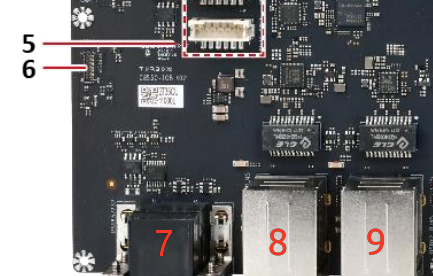
7. DB9 connector x 2 (RS232 + RS485)
8. 1 x RJ 45 + 2 x USB 3.0 Type-A connector
9. 1 x RJ 45 + 2 x USB 3.0 Type-A connector
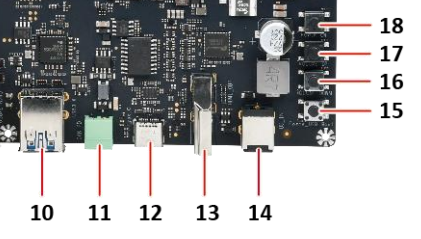
10. USB 3.0 Type-A connector
11. CAN connector
12. USB 3.1 Type-C connector
13. HDMI OUT connector
14. DC in jack
15. Force USB Boot button
16. Volume down button
17. Volume up button
18. Power on button
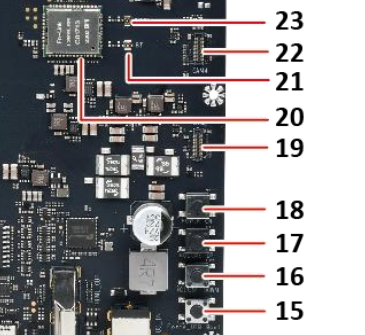
19. Camera module connector B
20. SDIO Wi-Fi module
21. BT antenna connector
22. Camera module connector 4
23. Wi-Fi antenna connector
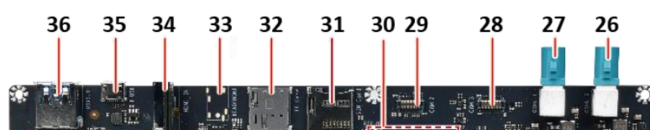
26. GMSL connector 2
27. GMSL connector 1
28. Camera module connector 3
29. Camera module connector 2
30. DIP switch x 2
31. TF card slot (non-PoR)
32. SIM card slot
33. Headphone connector
34. HDMI IN connector
35. Micro USB connector for UART debug
36. USB 3.0 Type A connector
References