V4L2 FPGA - GStreamer Pipelines - Filter
| V4L2 FPGA |
|---|
 |
| Introduction |
| Getting the Code |
| Examples |
| GStreamer Pipelines |
| Supported Platforms |
| Contact Us |
Overview
This wiki section describes how to use the V4L2-FPGA for communicating with a hardware accelerator, which receives an image, does some processing, and sends it back to the system. You can try using one of the following examples for performing these tests:
To use them, you need to configure your FPGA before running any of the pipelines shown below.
Basically, you can implement the pipeline illustrated in Figure 1 using GStreamer, which is performed in the following section.

Camera Pipeline
The following pipelines generate a video pattern, sends it to the hardware accelerator implemented on the FPGA and retrieves the result.
4k Resolution
WIDTH=", width=(int)3840" HEIGHT=", height=(int)2160" gst-launch-1.0 v4l2src device=/dev/video1 ! "video/x-raw $WIDTH $HEIGHT" ! perf ! fakesink sync=false -v & gst-launch-1.0 videotestsrc is-live=true ! "video/x-raw $WIDTH $HEIGHT" ! v4l2sink sync=false device=/dev/video2 -v
For seeing the result frame, you can change fakesink by xvimagesink or similar.
1080p Resolution
WIDTH=", width=(int)1920" HEIGHT=", height=(int)1080" gst-launch-1.0 v4l2src device=/dev/video1 ! "video/x-raw $WIDTH $HEIGHT" ! perf ! fakesink sync=false -v & gst-launch-1.0 videotestsrc is-live=true ! "video/x-raw $WIDTH $HEIGHT" ! v4l2sink sync=false device=/dev/video2 -v
Performance Summary
| Resolution | CPU usage (%) | Memory (MB) | Memory Bandwidth Usage (%) |
|---|---|---|---|
| 4k@7 | 2.13 | 60 | 1 |
| 1080p@30 | 3.75 | 25 | 1 |
| 720p@30 | 2.53 | 15 | 1 |
| Resolution | Maximum framerate (fps) |
|---|---|
| 4k | 7.478 |
| 1080p | 29.485 |
| 720p | 64.972 |
| Resolution | CPU usage (%) | Memory (MB) | Memory Bandwidth Usage (%) |
|---|---|---|---|
| 4k@30 | 2.625 | 60 | 4 |
| 1080p@30 | 2.93 | 25 | 1 |
| 720p@30 | 2.34 | 15 | 1 |
| Resolution | Maximum framerate (fps) |
|---|---|
| 4k | 38.90 |
| 1080p | 144.5 |
| 720p | 294.729 |
Convolution accelerator is still under development. The current frame rate is limited due to the PCI-e 2.0, where the PicoEVB only uses one communication lane. |
CPU Usage
These measurements were taken with the tegrastats app to see the behavior of the pipeline while running at 30fps.
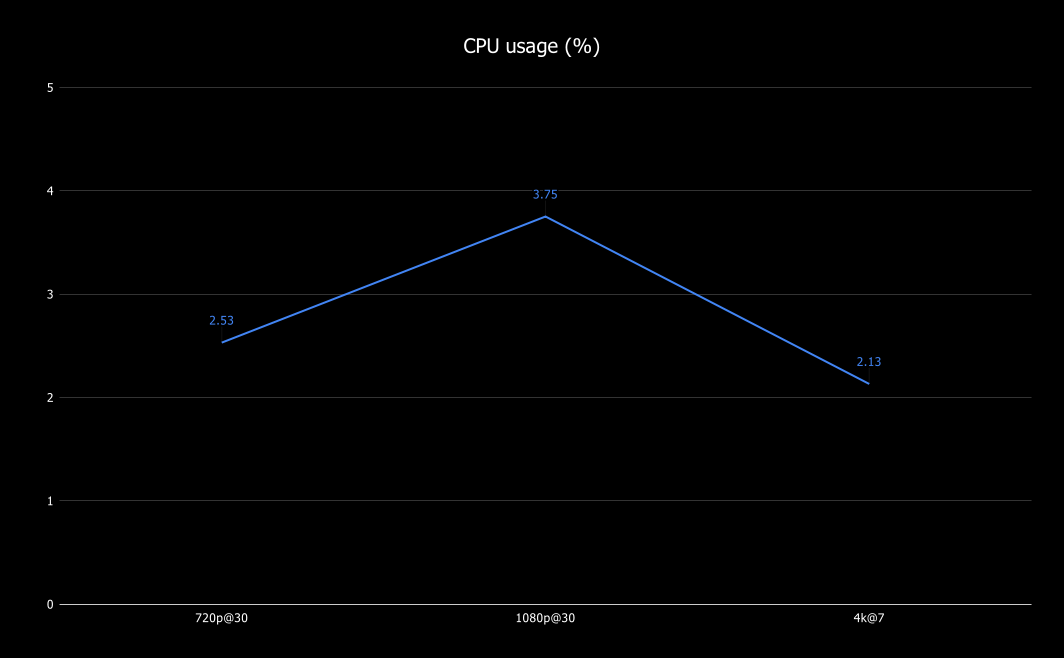
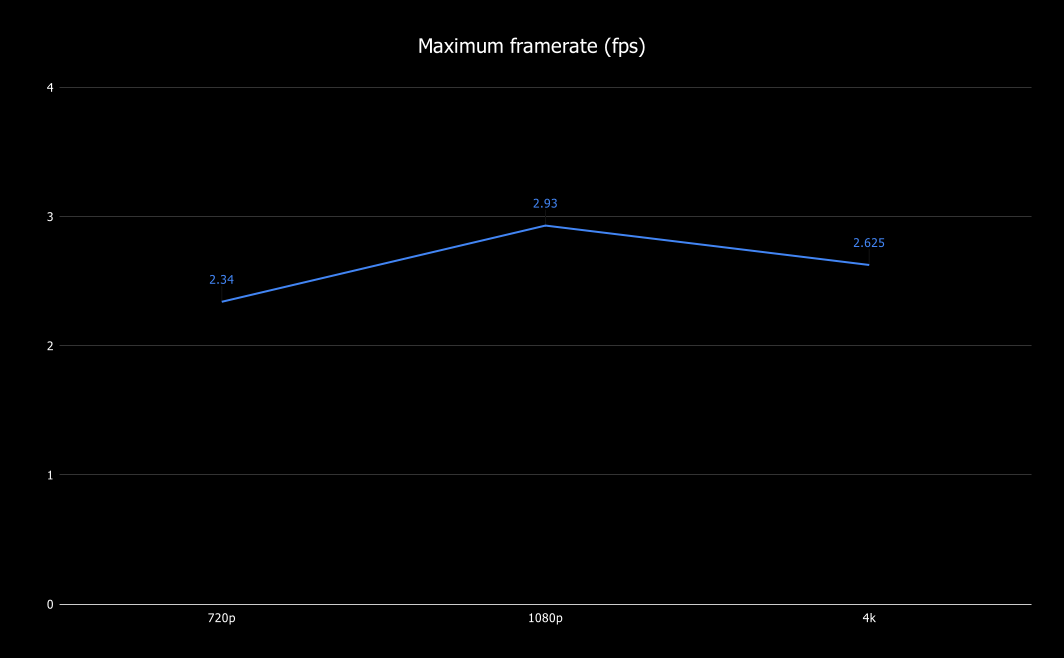
Memory Usage
These measurements were taken with tegrastats app to see the behavior of the pipeline while running at 30fps.


Maximum Framerate
These measurements were taken with gstperf tool to see the behavior of the pipeline while running, with videotestsrc we are able to push buffers as much as possible to the element. The image below shows the maximum framerate that the debayer element supports. It depends on the execution time of the debayer kernel algorithm.


Memory Usage
These measurements were taken with tegrastats file to see the behavior of the pipeline while running at 30fps.




