GstInference Smart Lock application
Make sure you also check GstInference's companion project: R2Inference |
| GstInference |
|---|
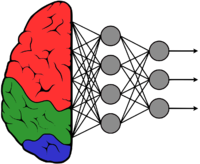 |
| Introduction |
| Getting started |
| Supported architectures |
|
InceptionV1 InceptionV3 YoloV2 AlexNet |
| Supported backends |
|
Caffe |
| Metadata and Signals |
| Overlay Elements |
| Utils Elements |
| Legacy pipelines |
| Example pipelines |
| Example applications |
| Benchmarks |
| Model Zoo |
| Project Status |
| Contact Us |
 |
General information
This application uses 2 programs to create a Smart Lock using a folder with valid faces and a camera to feed a FaceNetV1 network. The valid faces will be used to create a file with valid metadata, the camera will be sending streaming to a FaceNetV1 network to create metadata related to the current frame. The metadata will be compared to choose if the face is valid or not.
Application
The application is separated into 2 different programs:
- facedetection_train.py: Uses JPEG images from a selected folder to create the metadata file with valid faces.
- facedetection_run.py: Uses the metadata and labels with valid faces to choose if a face (from the camera streaming) is valid.
Embeddings and labels example
The application uses a images/ directory with images (provided in the same application folder) to create the metadata and labels file.
- embeddings.txt example:
-0.0145593 -0.0584495 0.0371784 -0.0912583 0.0490291 -0.0138151 -0.0323807 -0.0655067 0.0632302 -0.108694 0.13243 -0.0735193 0.00284548 -0.136761 -0.0199185 0.0698619 0.126645 0.1193 0.0110647 -0.111995 0.0158512 0.00433643 -0.0758559 0.0262919 0.0479901 0.0946619 0.0865307 0.117623 -0.0716868 -0.00987446 0.02357 0.153645 -0.0515243 0.0114069 0.0752071 -0.0052865 0.0569346 0.185266 0.13548 0.0183175 0.0196599 -0.0376986 0.125624 -0.163115 -0.081066 -0.0181404 0.0306145 -0.161885 0.0324361 -0.025209 0.0890772 0.0985957 0.169964 -0.0656467 0.132334 0.197022 -0.130948 -0.128935 0.0770448 -0.0759822 0.0719929 0.041964 -0.0149276 0.100265 0.0512894 0.0797284 0.0842571 0.00714669 -0.0802012 0.126848 0.102854 -0.0279055 0.0943478 -0.141276 -0.0672122 0.0512549 -0.0887869 0.00805435 -0.138771 -0.154171 0.0184849 -0.00798414 -0.0382218 0.262642 0.0620274 0.0160168 0.131385 -0.173691 -0.0936234 -0.0327744 -0.00891561 -0.0502745 -0.0983856 -0.0451589 0.0597074 -0.0466168 0.0568609 -0.0749385 0.0241126 -0.0180538 0.0295493 0.0973359 0.0317965 -0.121993 -0.000457776 0.162942 -0.127862 0.033625 -0.0521476 -0.022432 0.068894 0.0548606 0.0497928 0.0185768 0.0157577 0.0550619 -0.143579 0.0650198 -0.135888 -0.0184038 0.010344 -0.0246181 0.183069 0.0519738 0.00459688 -0.0259964 0.111819 -0.0981886;-0.0242322 0.00290796 -0.162734 0.0286987 0.0642769 -0.0359746 -0.0148205 -0.0628836 -0.116573 0.0260048 0.0582735 0.0380352 0.028675 -0.105973 0.0646818 0.0244191 0.0484146 -0.0989158 -0.0378393 0.135033 0.141195 -0.105727 -0.00524461 0.0412349 -0.0236515 -0.00295492 0.0143279 0.0563888 0.0473259 0.0471952 0.0906711 0.0400181 -0.0451043 0.04677 -0.141052 -0.156074 0.102902 -0.139874 -0.0758197 -0.0876225 0.0337217 0.0562246 0.047203 0.0574563 -0.0346048 0.0272441 0.1464 -0.11729 -0.0192566 0.0500386 -0.20818 0.00922727 -0.0418217 -0.0439746 -0.0460908 -0.0146872 0.128959 0.145776 -0.010307 -0.0502751 -0.0336426 0.0830565 0.151228 0.144064 -0.21205 0.0717333 0.0502196 -0.0608728 0.108237 -0.0956707 0.120978 -0.178943 -0.0360214 0.0257333 0.0886595 0.0511544 0.0311828 0.0356794 -0.00302341 -0.0439167 -0.0331555 -0.0353495 -0.0187001 -0.100847 0.0497707 0.179336 -0.164382 0.10775 0.00772931 -0.0325079 0.0483728 -0.195318 0.0763725 0.0769976 0.162546 0.0145742 -0.029331 -0.0993435 -0.148174 -0.0178964 -0.0752645 0.081258 0.128173 -0.0234716 0.0159863 -0.119493 0.0897941 0.0113501 -0.0650295 0.112933 -0.14094 0.12612 0.0619066 0.0242797 -0.106637 -0.0690303 -0.142767 -0.0396135 -0.0697015 -0.0323864 0.0244745 0.0639094 0.124145 -0.130794 0.0173324 -0.11673 0.116843 0.0512073
- labels.txt example:
Barack_Obama;Chuck_Norris
Output Example using pipelines
See examples below using the metadata in the section above.
Using a face that is not valid will display a fail message.

In order to detect new faces, a JPEG image can be saved into images directory. After adding images, run facedetection_train.py to create an updated embeddings and labels file. Finally, run facedetection_run.py to execute the Gstreamer pipeline.

Usage notes
- TensorFlow for Python is required to create the embeddings metadata.
- FaceNetV1 TensorFlow model can be downloaded from RidgeRun's store.
- Some computers require to reset the locale in a terminal to correctly parse the embeddings metadata, run this command if you can not replicate the output example:
export LC_ALL="en_US.UTF-8"
Reporting a Bug
Please feel free to report bugs using GitHub's issue tracker.
