Birds Eye View - GstBEV Plugin
| ⇦ Calibration Guide Legacy | Home | GStreamer/Generic Pipelines ⇨ |
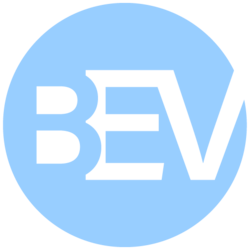 |
| Getting Started |
|---|
| How BEV Works |
| User Guide |
| Calibration Guide |
| Calibration Guide Legacy |
| GStreamer |
| Performance |
| Performance Measurements |
| Contact Us |
BEV Plugin
This wiki will provide you the expected output of the Birds Eye View's plugin. Alongside a dummy calibration file for reference.
To check the plugin you can do it as follows.
gst-inspect-1.0 bev
The expected output would be the following.
gst-inspect-1.0 bev
Factory Details:
Rank none (0)
Long-name Bird's Eye View
Klass Mixer/Video
Description Generates a bird's eye view transformation from N input images
Author Jimena Salas <jimena.salas@ridgerun.com>
Plugin Details:
Name panorama
Description GStreamer plugin for image transformations using libpanorama
Filename /usr/lib/aarch64-linux-gnu/gstreamer-1.0/libgstpanorama.so
Version 0.2.0
License Proprietary
Source module libpanorama
Binary package libpanorama
Origin URL www.ridgerun.com
GObject
+----GInitiallyUnowned
+----GstObject
+----GstElement
+----GstAggregator
+----GstBev
Pad Templates:
SRC template: 'src'
Availability: Always
Capabilities:
video/x-raw
format: RGBA
width: [ 1, 2147483647 ]
height: [ 1, 2147483647 ]
framerate: [ 0/1, 2147483647/1 ]
Type: GstAggregatorPad
Pad Properties:
emit-signals : Send signals to signal data consumption
flags: readable, writable
Boolean. Default: false
SINK template: 'sink_%u'
Availability: On request
Capabilities:
video/x-raw
format: RGBA
width: [ 1, 2147483647 ]
height: [ 1, 2147483647 ]
framerate: [ 0/1, 2147483647/1 ]
Type: GstAggregatorPad
Pad Properties:
emit-signals : Send signals to signal data consumption
flags: readable, writable
Boolean. Default: false
Element has no clocking capabilities.
Element has no URI handling capabilities.
Pads:
SRC: 'src'
Pad Template: 'src'
Element Properties:
calibration-file : Path to the calibration file containing all the bird's eye view parameters
flags: readable, writable, changeable only in NULL or READY state
String. Default: null
latency : Additional latency in live mode to allow upstream to take longer to produce buffers for the current position (in nanoseconds)
flags: readable, writable
Unsigned Integer64. Range: 0 - 18446744073709551615 Default: 0
min-upstream-latency: When sources with a higher latency are expected to be plugged in dynamically after the aggregator has started playing, this allows overriding the minimum latency reported by the initial source(s). This is only taken into account when larger than the actually reported minimum latency. (nanoseconds)
flags: readable, writable
Unsigned Integer64. Range: 0 - 18446744073709551615 Default: 0
name : The name of the object
flags: readable, writable
String. Default: "bev0"
parent : The parent of the object
flags: readable, writable
Object of type "GstObject"
start-time : Start time to use if start-time-selection=set
flags: readable, writable
Unsigned Integer64. Range: 0 - 18446744073709551615 Default: 18446744073709551615
start-time-selection: Decides which start time is output
flags: readable, writable
Enum "GstAggregatorStartTimeSelection" Default: 0, "zero"
(0): zero - Start at 0 running time (default)
(1): first - Start at first observed input running time
(2): set - Set start time with start-time property
Example pipeline
For an initial test, you will require a calibration file. You can utilize the one provided with the evaluation version.
CALIBRATION_FILE=birds_eye_view.json
For the caps, you need to use the same resolution as the one mentioned in the calibration file.
CAPS="video/x-raw,width=1280,height=720,format=RGBA"
Now you can try the following pipeline as a dummy example using videotestsrc.
gst-launch-1.0 -e bev name=bev0 calibration-file=$CALIBRATION_FILE \ videotestsrc is-live=true ! $CAPS ! queue ! bev0.sink_0 \ videotestsrc is-live=true ! $CAPS ! queue ! bev0.sink_1 \ videotestsrc is-live=true ! $CAPS ! queue ! bev0.sink_2 \ videotestsrc is-live=true ! $CAPS ! queue ! bev0.sink_3 \ videotestsrc is-live=true ! $CAPS ! queue ! bev0.sink_4 \ videotestsrc is-live=true ! $CAPS ! queue ! bev0.sink_5 \ bev0. ! queue ! nvvidconv ! nvv4l2h264enc bitrate=20000000 ! h264parse ! mp4mux ! filesink location=test.mp4


