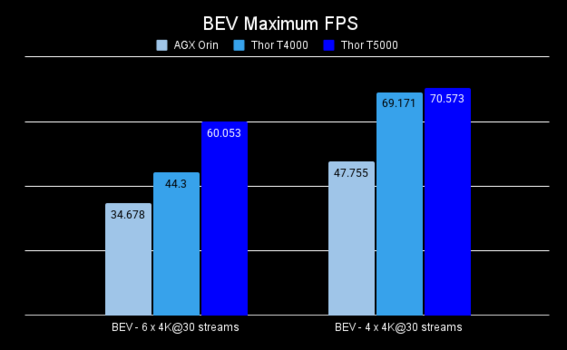Birds Eye View - Performance Measurements on NVIDIA Jetson AGX Thor, AGX Orin and Orin NX platforms
| ⇦ Performance/TX2 | Home | Performance Measurements/NXP iMX8 ⇨ |
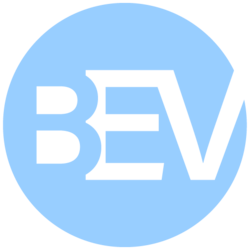 |
| Getting Started |
|---|
| How BEV Works |
| User Guide |
| Calibration Guide |
| Calibration Guide Legacy |
| GStreamer |
| Performance |
| Performance Measurements |
| Contact Us |
In the following wiki, you can find the performance measurements for Jetson AGX Thor, Jetson AGX Orin and Orin NX platforms using the GstBEV plugin.
Considerations
The performance measurements were done with a resolution of 1024x768px and 60 fps.
The following sections show a comparison between using the platform at a maximum frequency (with jetson_clocks) and in base mode. This mode can be set as follows:
sudo /usr/bin/jetson_clocks
Jetson AGX Thor
Considerations
The performance measurements were done with a resolution of 4K at 30 fps.
The following sections show a comparison between using the platform at a maximum frequency (with jetson_clocks) and in MAXN mode. This mode can be set as follows:
sudo /usr/bin/jetson_clocks
sudo /usr/sbin/nvpmodel -m 0
Pipeline Structure
The general structure of the pipeline used for the FPS measurements above is the following:
GST_DEBUG=2 gst-launch-1.0 bev name=bev0 calibration-file=birds_eye_view.json \ filesrc location=$INPUT_0 ! qtdemux ! h264parse ! nvv4l2decoder ! nvvidconv ! $CAPS ! bev0.sink_0 \ filesrc location=$INPUT_1 ! qtdemux ! h264parse ! nvv4l2decoder ! nvvidconv ! $CAPS ! bev0.sink_1 \ filesrc location=$INPUT_2 ! qtdemux ! h264parse ! nvv4l2decoder ! nvvidconv ! $CAPS ! bev0.sink_2 \ filesrc location=$INPUT_3 ! qtdemux ! h264parse ! nvv4l2decoder ! nvvidconv ! $CAPS ! bev0.sink_3 \ bev0. ! perf print-cpu-load=true ! fakesink -v
Latency
The next table will summarize the latency added by the BEV plugin for different resolutions and common setup cameras (4 and 6). Also, the comparison when using or not using Jetson clocks.
| Resolution | Inputs | Latency (ms) | |
|---|---|---|---|
| Jetson Clocks | Normal | ||
| 1280x720 | 4 | 3.071 | 5.074 |
| 6 | 4.689 | 5.308 | |
| 1920x1080 | 4 | 5.894 | 10.363 |
| 6 | 7.981 | 10.693 | |
| 4K | 4 | 18.856 | 24.041 |
| 6 | 28.134 | 37.231 | |
CPU, GPU and RAM Usage
In the following table, you can see the performance with and without Jetson Clocks for different platforms from the Orin family with cases of 4 and 6 input video sources with a resolution of 4K at 60fps.
| Platform | Cameras | CPU | GPU | RAM |
|---|---|---|---|---|
| T5000 | 4 | 1.19% | 17.44% | 1.65% |
| 6 | 10.93% | 31.29% | 3.79% | |
| T4000 | 4 | 6.32% | 18.93% | 4.94% |
| 6 | 12.22% | 31.33% | 6.30% |
Jetson AGX Orin
Framerate
The average Frames per Second measurements are shown in the following charts for the two common cases of use for Birds Eye View (4 and 6 inputs). Also, the impact of executing or not executing the jetson_clocks script is shown in the results.
1024x768

1080x720

1920x1080

4K

Pipeline Structure
The general structure of the pipeline used for the FPS measurements above is the following:
GST_DEBUG=2 gst-launch-1.0 bev name=bev0 calibration-file=birds_eye_view.json \ filesrc location=$INPUT_0 ! qtdemux ! h264parse ! nvv4l2decoder ! nvvidconv ! $CAPS ! bev0.sink_0 \ filesrc location=$INPUT_1 ! qtdemux ! h264parse ! nvv4l2decoder ! nvvidconv ! $CAPS ! bev0.sink_1 \ filesrc location=$INPUT_2 ! qtdemux ! h264parse ! nvv4l2decoder ! nvvidconv ! $CAPS ! bev0.sink_2 \ filesrc location=$INPUT_3 ! qtdemux ! h264parse ! nvv4l2decoder ! nvvidconv ! $CAPS ! bev0.sink_3 \ bev0. ! perf print-cpu-load=true ! fakesink -v
Latency
The next table will summarize the latency added by the BEV plugin for different resolutions and common setup cameras (4 and 6). Also, the comparison when using or not using Jetson clocks.
| Platform | Resolution | Inputs | Latency (ms) | |
|---|---|---|---|---|
| Jetson Clocks | Normal | |||
| Orin NX | 1280x720 | 4 | 7.313831 | 10.511158 |
| 1920x1080 | 4 | 9.759018 | 14.606874 | |
| 4K | 4 | 33.144881 | 53.896635 | |
| AGX Orin | 1280x720 | 6 | 9.77772 | 15.066253 |
| 1920x1080 | 6 | 13.639131 | 20.51331 | |
| 4K | 6 | 45.892468 | 65.539032 | |
Jetson Orin Platforms CPU Usage
In the following table, you can see the performance with and without Jetson Clocks for different platforms from the Orin family with cases of 4 and 6 input video sources with a resolution of 1024x768 at 60fps.
| Platform | Mode | Cameras | CPU | ||||||||||||
|---|---|---|---|---|---|---|---|---|---|---|---|---|---|---|---|
| Avg | 1 | 2 | 3 | 4 | 5 | 6 | 7 | 8 | 9 | 10 | 11 | 12 | |||
| Orin NX | Normal | 4 | 16% | 15% | 19% | 11% | 17% | - | - | - | - | - | - | - | - |
| 6 | 21% | 19% | 22% | 21% | 21% | - | - | - | - | - | - | - | - | ||
| Jetson Clocks | 4 | 12% | 11% | 12% | 12% | 12% | - | - | - | - | - | - | - | - | |
| 6 | 16% | 15% | 18% | 16% | 16% | - | - | - | - | - | - | - | - | ||
| AGX Orin | Normal | 4 | 6% | 1% | 29% | 14% | 0% | 0% | 0% | 0% | 0% | - | - | - | - |
| 6 | 5% | 1% | 7% | 34% | 0% | 0% | 0% | 0% | 0% | - | - | - | - | ||
| Jetson Clocks | 4 | 5% | 1% | 5% | 25% | 8% | 0% | 0% | 0% | 0% | - | - | - | - | |
| 6 | 5% | 1% | 15% | 17% | 4% | 0% | 0% | 0% | 0% | - | - | - | - | ||
Jetson Orin Platforms GPU and RAM Usage
In the following table, you can see the performance with and without Jetson Clocks for different platforms from the Orin family with cases of 4 and 6 input video sources with a resolution of 1280x720 at 60fps.
| Platform | Mode | Cameras | GPU | RAM |
|---|---|---|---|---|
| Orin NX | Normal | 4 | 70.29% | 7.18% |
| 6 | 77.07% | 7.75% | ||
| Jetson Clocks | 4 | 76% | 7.21% | |
| 6 | 79% | 7.82% | ||
| AGX Orin | Normal | 4 | 65% | 4.46% |
| 6 | 65% | 4.94% | ||
| Jetson Clocks | 4 | 69% | 4.51% | |
| 6 | 69% | 4.88% |
Thor vs Orin Performance
CPU Usage
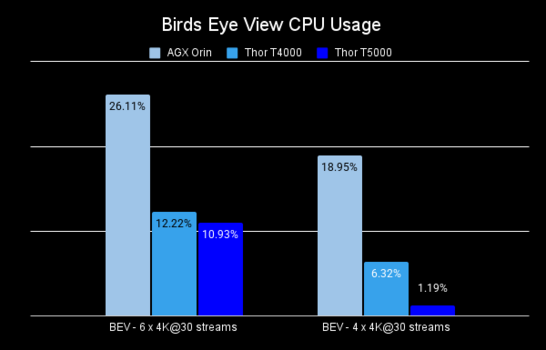
GPU Usage
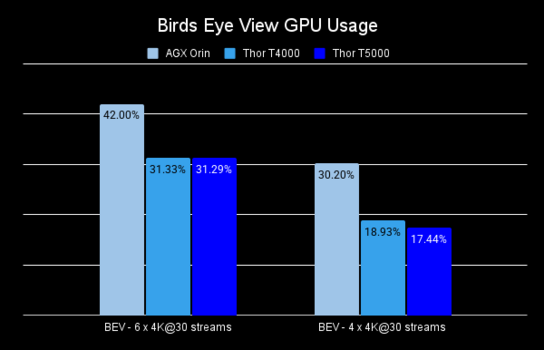
RAM Usage
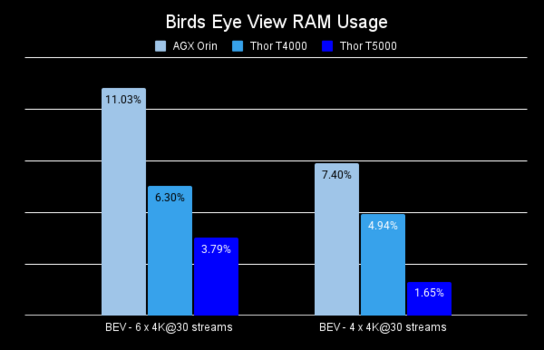
Maximum Framerate