Panoramic Videos
WORK IN PROGRESS. Please Contact RidgeRun OR email to support@ridgerun.com if you have any questions. |
| Image Stitching for NVIDIA®Jetson™ |
|---|
 |
| Before Starting |
| Image Stitching Basics |
| Overview |
| Getting Started |
| User Guide |
| Resources |
| Examples |
| Spherical Video |
| Performance |
| Contact Us |

|
Panoramic Mosaic Videos
Please Contact us if you want to have access to the mosaic videos.
To collect the data for the mosaic array of 2x3 cameras setup we recorded two scenarios: one in motion with the camera array over the roof of a car while driving around and one static with the camera setup positioned at the side of the road while cars and persons pass by. You can find the set of videos in the dataset folders Mosaic_Move and Mosaic_Static, for motion and static scenarios respectively.
This collection consists of clips of the six cameras, manually synchronized, with durations of approximately 30 seconds or 1 minute. Each group of videos is saved in its own folder with a descriptive name as follows: mosaic_<scenario>_vid<index>_<duration>, where the scenario can be moving or static, index is a number indicating the shoot id of the clips, and the duration that can be 30s, 40s or 1m. Following table provides the list of clips groups available for the mosaic cameras setup:
| Scenario | Clip Group | Description |
|---|---|---|
| Mosaic_Move | mosaic_move_vid1_30s | Drive down a residential street near a park. |
| Mosaic_Move | mosaic_move_vid2_30s | Turn into a street with lots of trees. |
| Mosaic_Move | mosaic_move_vid3_30s | Drive down a hill. |
| Mosaic_Move | mosaic_move_vid4_30s | Drive down a residential street. |
| Mosaic_Move | mosaic_move_vid1_1m | Drive through a residential near a park. |
| Mosaic_Move | mosaic_move_vid2_1m | Drive through a residential. |
| Mosaic_Static | mosaic_static_vid1_30s | Street and residential buildings. |
| Mosaic_Static | mosaic_static_vid2_30s | Street and residential buildings. |
| Mosaic_Static | mosaic_static_vid3_30s | Parked car and buildings. |
| Mosaic_Static | mosaic_static_vid4_30s | Crosswalk and buildings. |
| Mosaic_Static | mosaic_static_vid5_30s | Crosswalk and buildings. |
| Mosaic_Static | mosaic_static_vid1_1m | Crowded street and residential buildings. |
| Mosaic_Static | mosaic_static_vid2_40s | Crosswalk with cars passing by. |
Each folder contains six mp4 video files named as the folder with a suffix indication of the sensor id from s0 to s5. The position of each sensor id in the camera array is shown in the figure below alongside the representation of the corresponding position of the sensor images in a stitched mosaic image (please keep in mind that for perspective reasons real mosaics will not have symmetric areas as in this diagram).

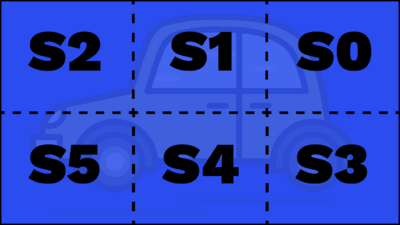
Panoramic videos results
Using the Panoramic Calibration tool the following homography matrices can be obtained.
To watch the stitching result of any of the clip groups, save the above homography matrices in a JSON file named panoramic.json and run the following commands. This pipeline will save the stitching result in a panoramic_stitched_video.mp4 file.

