Image Stitching for NVIDIA Jetson/Resources/3D bases: Difference between revisions
| Line 36: | Line 36: | ||
== 360 Video Dual Camera == | == 360 Video Dual Camera == | ||
[[File:360-dual-base.png|400px|thumb|center|360 Dual Camera Base]] | [[File:360-dual-base.png|400px|thumb|center|360 Dual Camera Base|alt=Image showing dual camera setup for 360 video]] | ||
This setup consists of two cameras back to back with fisheye lenses of 195° degrees with a minimum distance possible of 10mm between cameras. This setup allows 15° degrees of overlap between the cameras for the stitcher to have a blending zone. | This setup consists of two cameras back to back with fisheye lenses of 195° degrees with a minimum distance possible of 10mm between cameras. This setup allows 15° degrees of overlap between the cameras for the stitcher to have a blending zone. | ||
Latest revision as of 15:30, 3 October 2024
| Image Stitching for NVIDIA®Jetson™ |
|---|
 |
| Before Starting |
| Image Stitching Basics |
| Overview |
| Getting Started |
| User Guide |
| Resources |
| Examples |
| Spherical Video |
| Performance |
| Contact Us |

|
The following sections describe the 3D models for the camera's setup in order to create panoramic and 360 videos. Each section provides the STL file of the model to print with the aid of a 3D printer in case you want to print them and try them yourself.
The models are designed to fit IMX477 MIPI cameras.
Please contact us and ask for the STL files to print the 3D models.
Panoramic Mosaic
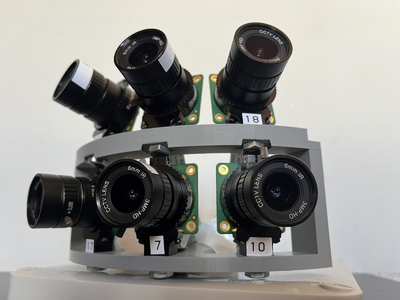
This setup consists of 6 IMX477 MIPI cameras organized in an array of 2x3, where the top line has an angle of 18.5 degrees with respect to the bottom row as shown in the figure below. Also, lateral cameras have an inclination angle of 28.5 degrees from the center camera. Each pair of contiguous cameras have an overlap area that allows the stitcher to find matches and arrange the panoramic mosaic.
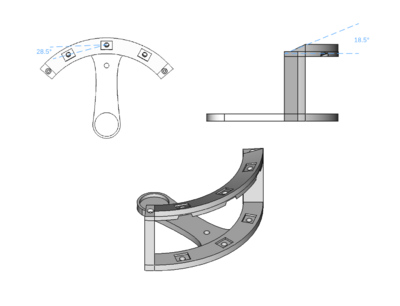
The STL file to print the Panoramic Mosaic 3D model is divided into top and bottom parts. Please contact us and ask for the STL files to print the Panoramic Mosaic 3D Model.
360 Video Triple Camera

The base consists of three branches radially separated by 120° as you can see in the figure below:
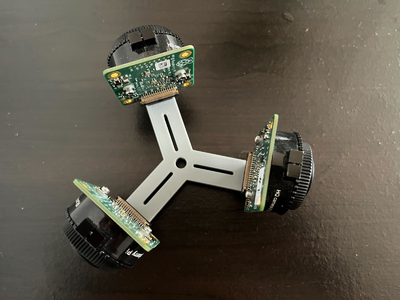
This setup was intended to obtain a 360 view with fisheye lenses of 180 degrees. Although two 180° cameras would be enough to get the 360 view, there would be no overlap making it difficult to make a seamless stitch, so we proposed this setup with three cameras having overlap between them.
Please contact us and ask for the STL file to print the 360 Triple Camera 3D model.
360 Video Dual Camera

This setup consists of two cameras back to back with fisheye lenses of 195° degrees with a minimum distance possible of 10mm between cameras. This setup allows 15° degrees of overlap between the cameras for the stitcher to have a blending zone.
This set uses the following mount adapter and lenses:
Please contact us and ask for the STL file to print the 360 Dual Camera 3D model.
