GstInference/Example pipelines with hierarchical metadata: Difference between revisions
| Line 1: | Line 1: | ||
<noinclude> | |||
{{GstInference/Head|previous=Example pipelines/IMX8|next=Example Applications|keywords=inference metadata,hierarchical metadata|title=GstInference GStreamer example pipelines with hierarchical metadata}} | |||
</noinclude> | |||
<!-- If you want a custom title for the page, un-comment and edit this line: | |||
{{DISPLAYTITLE:GstInference - <descriptive page name>|noerror}} | |||
--> | |||
__TOC__ | |||
== Sample pipelines == | |||
The following section contains a tool for generating simple GStreamer pipelines with one model of a selected architecture using our hierarchical inference metadata. If you are using and older version, you can check the legacy pipelines section. Please make sure to check the documentation to understand the property usage for each element. | |||
The required elements are: | |||
* Backend | |||
* Model | |||
* Model location | |||
* Labels | |||
* Source | |||
* Sink | |||
The optional elements include: | |||
* inferencefilter | |||
* inferencrop | |||
* inferenceoverlay | |||
[[File:Inference example.png|1000px|thumb|center|Detection with new metadata]] | |||
<noinclude> | <noinclude> | ||
{{GstInference/Head|previous=Example pipelines/IMX8|next=Example Applications|keywords=inference metadata,hierarchical metadata|title=GstInference GStreamer example pipelines with hierarchical metadata}} | {{GstInference/Head|previous=Example pipelines/IMX8|next=Example Applications|keywords=inference metadata,hierarchical metadata|title=GstInference GStreamer example pipelines with hierarchical metadata}} | ||
| Line 417: | Line 446: | ||
break; | break; | ||
case "onnxrt" : | case "onnxrt" : | ||
search_option("tinyyolov3","TinyYolov3","model","add"); | |||
search_option("facenetv1","FaceNet","model","remove"); | search_option("facenetv1","FaceNet","model","remove"); | ||
disable_element("inputlayer"); | disable_element("inputlayer"); | ||
disable_element("outputlayer"); | disable_element("outputlayer"); | ||
break; | break; | ||
case "tflite" : | case "tflite" : | ||
| Line 656: | Line 684: | ||
</html> | </html> | ||
<br> | <br> | ||
== Advanced pipelines == | |||
<br> | |||
<noinclude> | |||
{{GstInference/Foot|Example pipelines/IMX8|Example Applications}} | |||
</noinclude> | |||
== Advanced pipelines == | == Advanced pipelines == | ||
Revision as of 16:37, 6 July 2020
Make sure you also check GstInference's companion project: R2Inference |
| GstInference |
|---|
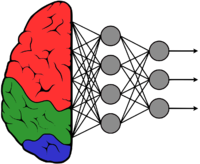 |
| Introduction |
| Getting started |
| Supported architectures |
|
InceptionV1 InceptionV3 YoloV2 AlexNet |
| Supported backends |
|
Caffe |
| Metadata and Signals |
| Overlay Elements |
| Utils Elements |
| Legacy pipelines |
| Example pipelines |
| Example applications |
| Benchmarks |
| Model Zoo |
| Project Status |
| Contact Us |
 |
Sample pipelines
The following section contains a tool for generating simple GStreamer pipelines with one model of a selected architecture using our hierarchical inference metadata. If you are using and older version, you can check the legacy pipelines section. Please make sure to check the documentation to understand the property usage for each element.
The required elements are:
- Backend
- Model
- Model location
- Labels
- Source
- Sink
The optional elements include:
- inferencefilter
- inferencrop
- inferenceoverlay

Make sure you also check GstInference's companion project: R2Inference |
| GstInference |
|---|
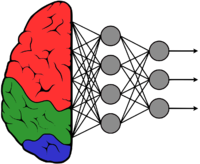 |
| Introduction |
| Getting started |
| Supported architectures |
|
InceptionV1 InceptionV3 YoloV2 AlexNet |
| Supported backends |
|
Caffe |
| Metadata and Signals |
| Overlay Elements |
| Utils Elements |
| Legacy pipelines |
| Example pipelines |
| Example applications |
| Benchmarks |
| Model Zoo |
| Project Status |
| Contact Us |
 |
Sample pipelines
The following section contains a tool for generating simple GStreamer pipelines with one model of a selected architecture using our hierarchical inference metadata. If you are using and older version, you can check the legacy pipelines section. Please make sure to check the documentation to understand the property usage for each element.
The required elements are:
- Backend
- Model
- Model location
- Labels
- Source
- Sink
The optional elements include:
- inferencefilter
- inferencrop
- inferenceoverlay

Pipeline Generator
NOTE: The following tool provides unoptimized pipelines. Consider removing unnecessary elements. |
The following tool will provide simple pipelines according to the selected elements.
Advanced pipelines
Advanced pipelines
