GstInference/Overlay Elements/Inference Overlay: Difference between revisions
mNo edit summary |
mNo edit summary |
||
| Line 1: | Line 1: | ||
<noinclude> | <noinclude> | ||
{{GstInference/Head|previous=Overlay Elements/ | {{GstInference/Head|previous=Overlay Elements/Embedding Overlay|next=Helper Elements|keywords=}} | ||
</noinclude> | </noinclude> | ||
<!-- If you want a custom title for the page, un-comment and edit this line: | <!-- If you want a custom title for the page, un-comment and edit this line: | ||
| Line 39: | Line 39: | ||
<noinclude> | <noinclude> | ||
{{GstInference/Foot|Overlay Elements/ | {{GstInference/Foot|Overlay Elements/Embedding Overlay|Helper Elements}} | ||
</noinclude> | </noinclude> | ||
Revision as of 07:30, 17 February 2020
Make sure you also check GstInference's companion project: R2Inference |
| GstInference |
|---|
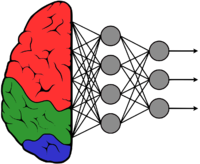 |
| Introduction |
| Getting started |
| Supported architectures |
|
InceptionV1 InceptionV3 YoloV2 AlexNet |
| Supported backends |
|
Caffe |
| Metadata and Signals |
| Overlay Elements |
| Utils Elements |
| Legacy pipelines |
| Example pipelines |
| Example applications |
| Benchmarks |
| Model Zoo |
| Project Status |
| Contact Us |
 |
This element consumes the inference metadata. This element uses GstInferenceMeta. This element draws each bounding box with its respective label, using OpenCV.
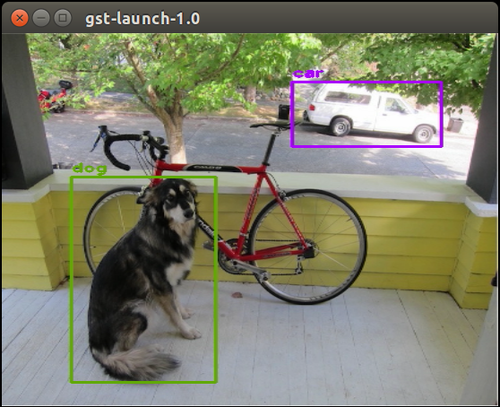
Properties
The inferenceoverlay element expose the following properties to control the boxes' thickness, color, etc. These properties are documented on the following table:
| Property | Value | Description |
|---|---|---|
| font-scale | Double [0,100] | Scale of the font used on the overlay. 0 turns off the overlay |
| thickness | Double [1,100] | Thickness in pixels used for the lines |
| style | enum (0): classic (1): dotted (2): dashed |
Line style of rectangle |

Example
For example pipelines using inferenceoverlay element please check the example pipelines section.
