GstInference/Supported backends/NCSDK: Difference between revisions
mNo edit summary |
No edit summary |
||
| Line 6: | Line 6: | ||
--> | --> | ||
NCSDK Intel® Movidius™ Neural Compute SDK (Intel® Movidius™ NCSDK). | The NCSDK Intel® Movidius™ Neural Compute SDK (Intel® Movidius™ NCSDK) enables deployment of deep neural networks on compatible devices such as the Intel® Movidius™ Neural Compute Stick. The NCSDK includes a set of software tools to compile, profile, and validate DNNs as well as APIs on C/C++ and Python for application development. | ||
The NCSDK has two general usages: | |||
*Profiling, tuning, and compiling a DNN models. | |||
*Prototyping user applications, that run accelerated with a neural compute device hardware, using the NCAPI. | |||
=Installation= | |||
You can install the NCSDK on a system running Linux directly, downloading a Docker container, on a virtual machine or using a Python virtual environment. Al the possible installation paths are documented on the [https://movidius.github.io/ncsdk/install.html official installation guide]. | |||
=Tools= | |||
<noinclude> | <noinclude> | ||
{{GstInference/Foot|Supported backends|Example pipelines}} | {{GstInference/Foot|Supported backends|Example pipelines}} | ||
</noinclude> | </noinclude> | ||
Revision as of 02:23, 19 December 2018
Make sure you also check GstInference's companion project: R2Inference |
| GstInference |
|---|
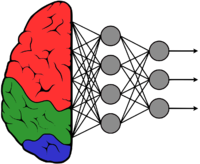 |
| Introduction |
| Getting started |
| Supported architectures |
|
InceptionV1 InceptionV3 YoloV2 AlexNet |
| Supported backends |
|
Caffe |
| Metadata and Signals |
| Overlay Elements |
| Utils Elements |
| Legacy pipelines |
| Example pipelines |
| Example applications |
| Benchmarks |
| Model Zoo |
| Project Status |
| Contact Us |
 |
The NCSDK Intel® Movidius™ Neural Compute SDK (Intel® Movidius™ NCSDK) enables deployment of deep neural networks on compatible devices such as the Intel® Movidius™ Neural Compute Stick. The NCSDK includes a set of software tools to compile, profile, and validate DNNs as well as APIs on C/C++ and Python for application development.
The NCSDK has two general usages:
- Profiling, tuning, and compiling a DNN models.
- Prototyping user applications, that run accelerated with a neural compute device hardware, using the NCAPI.
Installation
You can install the NCSDK on a system running Linux directly, downloading a Docker container, on a virtual machine or using a Python virtual environment. Al the possible installation paths are documented on the official installation guide.
Tools
