GstInference/Example pipelines/NANO: Difference between revisions
mNo edit summary |
m (→InceptionV1) |
||
| (17 intermediate revisions by 3 users not shown) | |||
| Line 1: | Line 1: | ||
<noinclude> | <noinclude> | ||
{{GstInference/Head|previous=Example pipelines/PC|next=Example pipelines/TX2}} | {{GstInference/Head|previous=Example pipelines/PC|next=Example pipelines/TX2|title=GstInference GStreamer pipelines for Jetson NANO}} | ||
</noinclude> | </noinclude> | ||
<!-- If you want a custom title for the page, un-comment and edit this line: | <!-- If you want a custom title for the page, un-comment and edit this line: | ||
{{DISPLAYTITLE:GstInference - <descriptive page name>|noerror}} | {{DISPLAYTITLE:GstInference - <descriptive page name>|noerror}} | ||
--> | --> | ||
{{Ambox | |||
|type=notice | |||
|issue=The following pipelines are deprecated and kept only as reference. If you are using v0.7 and above, please check our sample pipelines on the [[GstInference/Example pipelines with hierarchical metadata | Example Pipelines]] section. | |||
}} | |||
<br> | |||
__TOC__ | <table> | ||
= | <tr> | ||
<td><div class="clear; float:right">__TOC__</div></td> | |||
<td valign=top> | |||
{{GStreamer debug}} | |||
</td> | |||
</table> | |||
== InceptionV4 == | == Tensorflow == | ||
=== InceptionV4 === | |||
* Get the graph used on this example from [https://shop.ridgerun.com/products/inceptionv4-for-tensorflow this link]. | * Get the graph used on this example from [https://shop.ridgerun.com/products/inceptionv4-for-tensorflow this link]. | ||
* You will need an image file from one of [https://gist.github.com/yrevar/942d3a0ac09ec9e5eb3a ImageNet classes]. | * You will need an image file from one of [https://gist.github.com/yrevar/942d3a0ac09ec9e5eb3a ImageNet classes]. | ||
* Use the following pipelines as examples for different scenarios. | * Use the following pipelines as examples for different scenarios. | ||
===Image file=== | ====Image file==== | ||
<syntaxhighlight lang=bash> | <syntaxhighlight lang=bash> | ||
| Line 21: | Line 34: | ||
INPUT_LAYER='input' | INPUT_LAYER='input' | ||
OUTPUT_LAYER='InceptionV4/Logits/Predictions' | OUTPUT_LAYER='InceptionV4/Logits/Predictions' | ||
</syntaxhighlight> | |||
<syntaxhighlight lang=bash> | |||
GST_DEBUG=inceptionv4:6 gst-launch-1.0 \ | GST_DEBUG=inceptionv4:6 gst-launch-1.0 \ | ||
multifilesrc location=$IMAGE_FILE ! jpegparse ! nvjpegdec ! 'video/x-raw' ! nvvidconv ! 'video/x-raw(memory:NVMM),format=NV12' ! nvvidconv ! queue ! net.sink_model \ | multifilesrc location=$IMAGE_FILE ! jpegparse ! nvjpegdec ! 'video/x-raw' ! nvvidconv ! 'video/x-raw(memory:NVMM),format=NV12' ! nvvidconv ! queue ! net.sink_model \ | ||
| Line 36: | Line 51: | ||
</syntaxhighlight> | </syntaxhighlight> | ||
===Video file=== | ====Video file==== | ||
<syntaxhighlight lang=bash> | <syntaxhighlight lang=bash> | ||
| Line 43: | Line 58: | ||
INPUT_LAYER='input' | INPUT_LAYER='input' | ||
OUTPUT_LAYER='InceptionV4/Logits/Predictions' | OUTPUT_LAYER='InceptionV4/Logits/Predictions' | ||
</syntaxhighlight> | |||
<syntaxhighlight lang=bash> | |||
GST_DEBUG=inceptionv4:6 gst-launch-1.0 \ | GST_DEBUG=inceptionv4:6 gst-launch-1.0 \ | ||
filesrc location=$VIDEO_FILE ! qtdemux name=demux ! h264parse ! omxh264dec ! nvvidconv ! queue ! net.sink_model \ | filesrc location=$VIDEO_FILE ! qtdemux name=demux ! h264parse ! omxh264dec ! nvvidconv ! queue ! net.sink_model \ | ||
| Line 57: | Line 74: | ||
</syntaxhighlight> | </syntaxhighlight> | ||
===Camera stream=== | ====Camera stream==== | ||
<syntaxhighlight lang=bash> | <syntaxhighlight lang=bash> | ||
CAMERA='/dev/video0' | CAMERA='/dev/video0' | ||
| Line 63: | Line 80: | ||
INPUT_LAYER='input' | INPUT_LAYER='input' | ||
OUTPUT_LAYER='InceptionV4/Logits/Predictions' | OUTPUT_LAYER='InceptionV4/Logits/Predictions' | ||
</syntaxhighlight> | |||
<syntaxhighlight lang=bash> | |||
GST_DEBUG=inceptionv4:6 gst-launch-1.0 \ | GST_DEBUG=inceptionv4:6 gst-launch-1.0 \ | ||
v4l2src device=$CAMERA ! videoconvert ! videoscale ! queue ! net.sink_model \ | v4l2src device=$CAMERA ! videoconvert ! videoscale ! queue ! net.sink_model \ | ||
| Line 77: | Line 96: | ||
</syntaxhighlight> | </syntaxhighlight> | ||
===Visualization with classification overlay=== | ====Visualization with classification overlay==== | ||
<syntaxhighlight lang=bash> | <syntaxhighlight lang=bash> | ||
CAMERA='/dev/video0' | CAMERA='/dev/video0' | ||
| Line 84: | Line 103: | ||
OUTPUT_LAYER='InceptionV4/Logits/Predictions' | OUTPUT_LAYER='InceptionV4/Logits/Predictions' | ||
LABELS='imagenet_labels.txt' | LABELS='imagenet_labels.txt' | ||
</syntaxhighlight> | |||
<syntaxhighlight lang=bash> | |||
gst-launch-1.0 \ | gst-launch-1.0 \ | ||
v4l2src device=$CAMERA ! "video/x-raw, width=1280, height=720" ! tee name=t \ | v4l2src device=$CAMERA ! "video/x-raw, width=1280, height=720" ! tee name=t \ | ||
| Line 93: | Line 114: | ||
*Output | *Output | ||
[[File:Inceptionv2 barber.png|center|thumb|inceptionv2_barberchair]] | [[File:Inceptionv2 barber.png|center|thumb|inceptionv2_barberchair|link=]] | ||
== InceptionV1 == | === InceptionV1 === | ||
===RTSP Camera stream=== | ====RTSP Camera stream==== | ||
* Get the graph used on this example from [https://shop.ridgerun.com/products/inceptionv1-for-tensorflow this link] | * Get the graph used on this example from [https://shop.ridgerun.com/products/inceptionv1-for-tensorflow this link] | ||
* You will need a v4l2 compatible camera | * You will need a v4l2 compatible camera | ||
<br> | |||
'''Server Pipeline''' which runs on the host PC | '''Server Pipeline''' which runs on the host PC | ||
* You will need to install a RidgeRun proprietary [[GstRtspSink | gst-rtsp-sink]] plugin on the PC. Please [[GstInference/Contact_us | contact Ridegrun]] | |||
<syntaxhighlight lang=bash> | <syntaxhighlight lang=bash> | ||
| Line 108: | Line 130: | ||
</syntaxhighlight> | </syntaxhighlight> | ||
* Output | |||
<syntaxhighlight lang=bash> | |||
Setting pipeline to PAUSED ... | |||
Pipeline is live and does not need PREROLL ... | |||
Setting pipeline to PLAYING ... | |||
New clock: GstSystemClock | |||
Redistribute latency... | |||
</syntaxhighlight> | |||
'''Install dependencies on the NANO board''' | |||
<!---- | |||
<syntaxhighlight lang="bash" line='line' style="background-color:FFFF66"> | |||
---> | |||
<syntaxhighlight lang="bash" line="line" style="background-color:#FFFF66; color:blue;"> | |||
sudo apt install \ | |||
libgstrtspserver-1.0-dev \ | |||
libgstreamer1.0-dev \ | |||
libgstreamer-plugins-base1.0-dev \ | |||
libgstreamer-plugins-good1.0-dev \ | |||
libgstreamer-plugins-bad1.0-dev | |||
</syntaxhighlight> | |||
<br> | |||
'''Client Pipeline''' which runs on the NANO board | '''Client Pipeline''' which runs on the NANO board | ||
<syntaxhighlight lang=bash> | <syntaxhighlight lang=bash> | ||
CAMERA='/dev/video0' | CAMERA='/dev/video0' | ||
| Line 115: | Line 158: | ||
INPUT_LAYER='input' | INPUT_LAYER='input' | ||
OUTPUT_LAYER='InceptionV1/Logits/Predictions/Reshape_1' | OUTPUT_LAYER='InceptionV1/Logits/Predictions/Reshape_1' | ||
export CUDA_VISIBLE_DEVICES=-1 | |||
</syntaxhighlight> | |||
<syntaxhighlight lang=bash> | |||
GST_DEBUG=inceptionv1:6 gst-launch-1.0 -e rtspsrc location="rtsp://<server_ip_address>:5000/stream1" ! queue ! rtph265depay ! queue ! h265parse ! queue ! omxh265dec ! queue ! nvvidconv ! queue ! net.sink_model inceptionv1 name=net model-location=$MODEL_LOCATION backend=tensorflow backend::input-layer=$INPUT_LAYER backend::output-layer=$OUTPUT_LAYER | GST_DEBUG=inceptionv1:6 gst-launch-1.0 -e rtspsrc location="rtsp://<server_ip_address>:5000/stream1" ! queue ! rtph265depay ! queue ! h265parse ! queue ! omxh265dec ! queue ! nvvidconv ! queue ! net.sink_model inceptionv1 name=net model-location=$MODEL_LOCATION backend=tensorflow backend::input-layer=$INPUT_LAYER backend::output-layer=$OUTPUT_LAYER | ||
</syntaxhighlight> | </syntaxhighlight> | ||
* Output | * Output | ||
<syntaxhighlight lang=bash> | <syntaxhighlight lang=bash> | ||
0:00:08.679606626 10086 0x5599c01cf0 LOG inceptionv1 gstinferencedebug.c:73:gst_inference_print_highest_probability:<net> Highest probability is label 665 : (0.295041) | |||
0:00:08.679695321 10086 0x5599c01cf0 LOG inceptionv1 gstinceptionv1.c:142:gst_inceptionv1_preprocess:<net> Preprocess | |||
0:00:08.892169471 10086 0x5599c01cf0 LOG inceptionv1 gstinceptionv1.c:153:gst_inceptionv1_postprocess:<net> Postprocess | |||
0:00:08.892256499 10086 0x5599c01cf0 LOG inceptionv1 gstinferencedebug.c:73:gst_inference_print_highest_probability:<net> Highest probability is label 665 : (0.256458) | |||
0:00:08.892378058 10086 0x5599c01cf0 LOG inceptionv1 gstinceptionv1.c:142:gst_inceptionv1_preprocess:<net> Preprocess | |||
0:00:09.101159620 10086 0x5599c01cf0 LOG inceptionv1 gstinceptionv1.c:153:gst_inceptionv1_postprocess:<net> Postprocess | |||
0:00:09.101244877 10086 0x5599c01cf0 LOG inceptionv1 gstinferencedebug.c:73:gst_inference_print_highest_probability:<net> Highest probability is label 665 : (0.243692) | |||
</syntaxhighlight> | </syntaxhighlight> | ||
===TinyYoloV2=== | |||
==TinyYoloV2== | |||
* Get the graph used on this example from [https://shop.ridgerun.com/products/tinyyolov2-for-tensorflow this link] | * Get the graph used on this example from [https://shop.ridgerun.com/products/tinyyolov2-for-tensorflow this link] | ||
* You will need an image file from one of TinyYOLO classes | * You will need an image file from one of TinyYOLO classes | ||
===Image file=== | ====Image file==== | ||
<syntaxhighlight lang=bash> | <syntaxhighlight lang=bash> | ||
IMAGE_FILE='cat.jpg' | IMAGE_FILE='cat.jpg' | ||
| Line 133: | Line 184: | ||
INPUT_LAYER='input/Placeholder' | INPUT_LAYER='input/Placeholder' | ||
OUTPUT_LAYER='add_8' | OUTPUT_LAYER='add_8' | ||
</syntaxhighlight> | |||
<syntaxhighlight lang=bash> | |||
GST_DEBUG=tinyyolov2:6 gst-launch-1.0 \ | GST_DEBUG=tinyyolov2:6 gst-launch-1.0 \ | ||
multifilesrc location=$IMAGE_FILE ! jpegparse ! nvjpegdec ! 'video/x-raw' ! nvvidconv ! 'video/x-raw(memory:NVMM),format=NV12' ! nvvidconv ! queue ! net.sink_model \ | multifilesrc location=$IMAGE_FILE ! jpegparse ! nvjpegdec ! 'video/x-raw' ! nvvidconv ! 'video/x-raw(memory:NVMM),format=NV12' ! nvvidconv ! queue ! net.sink_model \ | ||
| Line 144: | Line 197: | ||
</syntaxhighlight> | </syntaxhighlight> | ||
===Video file=== | ====Video file==== | ||
<syntaxhighlight lang=bash> | <syntaxhighlight lang=bash> | ||
VIDEO_FILE='cat.mp4' | VIDEO_FILE='cat.mp4' | ||
| Line 150: | Line 203: | ||
INPUT_LAYER='input/Placeholder' | INPUT_LAYER='input/Placeholder' | ||
OUTPUT_LAYER='add_8' | OUTPUT_LAYER='add_8' | ||
</syntaxhighlight> | |||
<syntaxhighlight lang=bash> | |||
GST_DEBUG=tinyyolov2:6 gst-launch-1.0 \ | GST_DEBUG=tinyyolov2:6 gst-launch-1.0 \ | ||
filesrc location=$VIDEO_FILE ! qtdemux name=demux ! h264parse ! omxh264dec ! nvvidconv ! queue ! net.sink_model \ | filesrc location=$VIDEO_FILE ! qtdemux name=demux ! h264parse ! omxh264dec ! nvvidconv ! queue ! net.sink_model \ | ||
| Line 162: | Line 217: | ||
</syntaxhighlight> | </syntaxhighlight> | ||
===Camera stream=== | ====Camera stream==== | ||
* Get the graph used on this example from [https://shop.ridgerun.com/products/facenetv1-for-tensorflow this link] | * Get the graph used on this example from [https://shop.ridgerun.com/products/facenetv1-for-tensorflow this link] | ||
* You will need a camera compatible with Nvidia Libargus API or V4l2. | * You will need a camera compatible with Nvidia Libargus API or V4l2. | ||
| Line 172: | Line 227: | ||
INPUT_LAYER='input/Placeholder' | INPUT_LAYER='input/Placeholder' | ||
OUTPUT_LAYER='add_8' | OUTPUT_LAYER='add_8' | ||
</syntaxhighlight> | |||
<syntaxhighlight lang=bash> | |||
GST_DEBUG=tinyyolov2:6 gst-launch-1.0 \ | GST_DEBUG=tinyyolov2:6 gst-launch-1.0 \ | ||
v4l2src device=$CAMERA ! videoconvert ! videoscale ! queue ! net.sink_model \ | v4l2src device=$CAMERA ! videoconvert ! videoscale ! queue ! net.sink_model \ | ||
| Line 184: | Line 241: | ||
</syntaxhighlight> | </syntaxhighlight> | ||
===Visualization with detection overlay=== | ====Visualization with detection overlay==== | ||
<syntaxhighlight lang=bash> | <syntaxhighlight lang=bash> | ||
CAMERA='/dev/video1' | CAMERA='/dev/video1' | ||
| Line 191: | Line 248: | ||
OUTPUT_LAYER='add_8' | OUTPUT_LAYER='add_8' | ||
LABELS='labels.txt' | LABELS='labels.txt' | ||
</syntaxhighlight> | |||
<syntaxhighlight lang=bash> | |||
gst-launch-1.0 \ | gst-launch-1.0 \ | ||
v4l2src device=$CAMERA ! "video/x-raw, width=1280, height=720" ! tee name=t \ | v4l2src device=$CAMERA ! "video/x-raw, width=1280, height=720" ! tee name=t \ | ||
| Line 200: | Line 259: | ||
*Output | *Output | ||
[[File:TinyYolo barber chair label.png|center|thumb|tinyYolo barber chair by tinyYolo]] | [[File:TinyYolo barber chair label.png|center|thumb|tinyYolo barber chair by tinyYolo|link=]] | ||
==FaceNet== | ===FaceNet=== | ||
===Visualization with detection overlay=== | ====Visualization with detection overlay==== | ||
* Get the graph used on this example from [https://shop.ridgerun.com/products/facenetv1-for-tensorflow this link] | * Get the graph used on this example from [https://shop.ridgerun.com/products/facenetv1-for-tensorflow this link] | ||
* You will need a camera compatible with Nvidia Libargus API or V4l2. | * You will need a camera compatible with Nvidia Libargus API or V4l2. | ||
| Line 215: | Line 274: | ||
LABELS='$PATH_TO_GST_INFERENCE_ROOT_DIR/tests/examples/embedding/embeddings/labels.txt' | LABELS='$PATH_TO_GST_INFERENCE_ROOT_DIR/tests/examples/embedding/embeddings/labels.txt' | ||
EMBEDDINGS='$PATH_TO_GST_INFERENCE_ROOT_DIR/tests/examples/embedding/embeddings/embeddings.txt' | EMBEDDINGS='$PATH_TO_GST_INFERENCE_ROOT_DIR/tests/examples/embedding/embeddings/embeddings.txt' | ||
</syntaxhighlight> | |||
<syntaxhighlight lang=bash> | |||
gst-launch-1.0 \ | gst-launch-1.0 \ | ||
v4l2src device=$CAMERA ! "video/x-raw, width=1280, height=720" ! tee name=t \ | v4l2src device=$CAMERA ! "video/x-raw, width=1280, height=720" ! tee name=t \ | ||
| Line 222: | Line 283: | ||
net.src_bypass ! videoconvert ! embeddingoverlay labels="$(cat $LABELS)" embeddings="$(cat $EMBEDDINGS)" font-scale=4 thickness=4 ! videoconvert ! xvimagesink sync=false | net.src_bypass ! videoconvert ! embeddingoverlay labels="$(cat $LABELS)" embeddings="$(cat $EMBEDDINGS)" font-scale=4 thickness=4 ! videoconvert ! xvimagesink sync=false | ||
</syntaxhighlight> | </syntaxhighlight> | ||
== Tensorflow Lite == | |||
=== InceptionV4 === | |||
* Get the graph used on this example from [https://shop.ridgerun.com/products/inceptionv4-for-tflite this link]. | |||
* You will need an image file from one of [https://gist.github.com/yrevar/942d3a0ac09ec9e5eb3a ImageNet classes]. | |||
* Use the following pipelines as examples for different scenarios. | |||
====Image file==== | |||
<syntaxhighlight lang=bash> | |||
IMAGE_FILE='cat.jpg' | |||
MODEL_LOCATION='graph_inceptionv4.tflite' | |||
LABELS='labels.txt' | |||
</syntaxhighlight> | |||
<syntaxhighlight lang=bash> | |||
GST_DEBUG=inceptionv4:6 gst-launch-1.0 \ | |||
multifilesrc location=$IMAGE_FILE ! jpegparse ! nvjpegdec ! 'video/x-raw' ! nvvidconv ! 'video/x-raw(memory:NVMM),format=NV12' ! nvvidconv ! queue ! net.sink_model \ | |||
inceptionv4 name=net model-location=$MODEL_LOCATION backend=tflite labels="$(cat $LABELS)" | |||
</syntaxhighlight> | |||
* Output | |||
<syntaxhighlight lang=bash> | |||
0:00:41.102961125 9500 0x55cd3e54a0 LOG inceptionv4 gstinferencedebug.c:73:gst_inference_print_highest_probability:<net> Highest probability is label 282 : (0,651213) | |||
0:00:41.103261600 9500 0x55cd3e54a0 LOG inceptionv4 gstinceptionv4.c:208:gst_inceptionv4_preprocess:<net> Preprocess | |||
0:00:41.414504525 9500 0x55cd3e54a0 LOG inceptionv4 gstinceptionv4.c:219:gst_inceptionv4_postprocess:<net> Postprocess | |||
0:00:41.415032923 9500 0x55cd3e54a0 LOG inceptionv4 gstinferencedebug.c:73:gst_inference_print_highest_probability:<net> Highest probability is label 282 : (0,651213) | |||
0:00:41.415468297 9500 0x55cd3e54a0 LOG inceptionv4 gstinceptionv4.c:208:gst_inceptionv4_preprocess:<net> Preprocess | |||
0:00:41.726504445 9500 0x55cd3e54a0 LOG inceptionv4 gstinceptionv4.c:219:gst_inceptionv4_postprocess:<net> Postprocess | |||
</syntaxhighlight> | |||
====Video file==== | |||
<syntaxhighlight lang=bash> | |||
VIDEO_FILE='cat.mp4' | |||
MODEL_LOCATION='graph_inceptionv4.tflite' | |||
LABELS='labels.txt' | |||
</syntaxhighlight> | |||
<syntaxhighlight lang=bash> | |||
GST_DEBUG=inceptionv4:6 gst-launch-1.0 \ | |||
filesrc location=$VIDEO_FILE ! qtdemux name=demux ! h264parse ! omxh264dec ! nvvidconv ! queue ! net.sink_model \ | |||
inceptionv4 name=net model-location=$MODEL_LOCATION backend=tflite labels="$(cat $LABELS)" | |||
</syntaxhighlight> | |||
* Output | |||
<syntaxhighlight lang=bash> | |||
0:00:43.428868204 9619 0x55b19b6b70 LOG inceptionv4 gstinceptionv4.c:219:gst_inceptionv4_postprocess:<net> Postprocess | |||
0:00:43.436573728 9619 0x55b19b6b70 LOG inceptionv4 gstinferencedebug.c:73:gst_inference_print_highest_probability:<net> Highest probability is label 282 : (0,875079) | |||
0:00:43.473135944 9619 0x55b19b6b70 LOG inceptionv4 gstinceptionv4.c:208:gst_inceptionv4_preprocess:<net> Preprocess | |||
0:00:43.861247785 9619 0x55b19b6b70 LOG inceptionv4 gstinceptionv4.c:219:gst_inceptionv4_postprocess:<net> Postprocess | |||
0:00:43.861550447 9619 0x55b19b6b70 LOG inceptionv4 gstinferencedebug.c:73:gst_inference_print_highest_probability:<net> Highest probability is label 282 : (0,872448) | |||
</syntaxhighlight> | |||
====Camera stream==== | |||
<syntaxhighlight lang=bash> | |||
CAMERA='/dev/video0' | |||
MODEL_LOCATION='graph_inceptionv4.tflite' | |||
LABELS='labels.txt' | |||
</syntaxhighlight> | |||
<syntaxhighlight lang=bash> | |||
GST_DEBUG=inceptionv4:6 gst-launch-1.0 \ | |||
v4l2src device=$CAMERA ! videoconvert ! videoscale ! queue ! net.sink_model \ | |||
inceptionv4 name=net model-location=$MODEL_LOCATION backend=tflite labels="$(cat $LABELS)" | |||
</syntaxhighlight> | |||
* Output | |||
<syntaxhighlight lang=bash> | |||
0:00:47.149540519 9748 0x5592110b20 LOG inceptionv4 gstinceptionv4.c:219:gst_inceptionv4_postprocess:<net> Postprocess | |||
0:00:47.149877140 9748 0x5592110b20 LOG inceptionv4 gstinferencedebug.c:73:gst_inference_print_highest_probability:<net> Highest probability is label 283 : (0,702133) | |||
0:00:47.150562517 9748 0x5592110b20 LOG inceptionv4 gstinceptionv4.c:208:gst_inceptionv4_preprocess:<net> Preprocess | |||
0:00:47.460348086 9748 0x5592110b20 LOG inceptionv4 gstinceptionv4.c:219:gst_inceptionv4_postprocess:<net> Postprocess | |||
0:00:47.460709916 9748 0x5592110b20 LOG inceptionv4 gstinferencedebug.c:73:gst_inference_print_highest_probability:<net> Highest probability is label 283 : (0,705862) | |||
</syntaxhighlight> | |||
====Visualization with classification overlay==== | |||
<syntaxhighlight lang=bash> | |||
CAMERA='/dev/video0' | |||
MODEL_LOCATION='graph_inceptionv4.tflite' | |||
LABELS='labels.txt' | |||
</syntaxhighlight> | |||
<syntaxhighlight lang=bash> | |||
gst-launch-1.0 \ | |||
v4l2src device=$CAMERA ! "video/x-raw, width=1280, height=720" ! tee name=t \ | |||
t. ! videoconvert ! videoscale ! queue ! net.sink_model \ | |||
t. ! queue ! net.sink_bypass \ | |||
inceptionv4 name=net model-location=$MODEL_LOCATION backend=tflite labels="$(cat $LABELS)" \ | |||
net.src_bypass ! videoconvert ! inferenceoverlay font-scale=4 thickness=4 ! videoconvert ! xvimagesink sync=false | |||
</syntaxhighlight> | |||
*Output | |||
[[File:Inceptionv2 barber.png|center|thumb|inceptionv2_barberchair|link=]] | |||
=== InceptionV1 === | |||
====RTSP Camera stream==== | |||
* Get the graph used on this example from [https://shop.ridgerun.com/products/inceptionv1-for-tflite this link] | |||
* You will need a v4l2 compatible camera | |||
<br> | |||
'''Server Pipeline''' which runs on the host PC | |||
* You will need to install a RidgeRun proprietary [[GstRtspSink | gst-rtsp-sink]] plugin on the PC. Please [[GstInference/Contact_us | contact Ridegrun]] | |||
<syntaxhighlight lang=bash> | |||
gst-launch-1.0 -e v4l2src device=/dev/video0 ! video/x-raw, format=YUY2, width=640, height=480, framerate=30/1 ! videoconvert ! video/x-raw, format=I420, width=640, height=480, framerate=30/1 ! queue ! x265enc option-string="keyint=30:min-keyint=30:repeat-headers=1" ! video/x-h265, width=640, height=480, mapping=/stream1 ! queue ! rtspsink service=5000 | |||
</syntaxhighlight> | |||
* Output | |||
<syntaxhighlight lang=bash> | |||
Setting pipeline to PAUSED ... | |||
Pipeline is live and does not need PREROLL ... | |||
Setting pipeline to PLAYING ... | |||
New clock: GstSystemClock | |||
Redistribute latency... | |||
</syntaxhighlight> | |||
'''Install dependencies on the NANO board''' | |||
<!----- | |||
<syntaxhighlight lang="bash" line='line' style="background-color:cornsilk"> | |||
----> | |||
<syntaxhighlight lang="bash" line="line" style="background-color:#FFFF66; color:blue;"> | |||
sudo apt install \ | |||
libgstrtspserver-1.0-dev \ | |||
libgstreamer1.0-dev \ | |||
libgstreamer-plugins-base1.0-dev \ | |||
libgstreamer-plugins-good1.0-dev \ | |||
libgstreamer-plugins-bad1.0-dev | |||
</syntaxhighlight> | |||
<br> | |||
'''Client Pipeline''' which runs on the NANO board | |||
<syntaxhighlight lang=bash> | |||
CAMERA='/dev/video0' | |||
MODEL_LOCATION='graph_inceptionv1.tflite' | |||
LABELS='labels.txt' | |||
export CUDA_VISIBLE_DEVICES=-1 | |||
</syntaxhighlight> | |||
<syntaxhighlight lang=bash> | |||
GST_DEBUG=inceptionv1:6 gst-launch-1.0 -e rtspsrc location="rtsp://<server_ip_address>:5000/stream1" ! queue ! rtph265depay ! queue ! h265parse ! queue ! omxh265dec ! queue ! nvvidconv ! queue ! net.sink_model inceptionv1 name=net model-location=$MODEL_LOCATION backend=tflite labels="$(cat $LABELS)" | |||
</syntaxhighlight> | |||
* Output | |||
<syntaxhighlight lang=bash> | |||
0:00:08.679606626 10086 0x5599c01cf0 LOG inceptionv1 gstinferencedebug.c:73:gst_inference_print_highest_probability:<net> Highest probability is label 665 : (0.295041) | |||
0:00:08.679695321 10086 0x5599c01cf0 LOG inceptionv1 gstinceptionv1.c:142:gst_inceptionv1_preprocess:<net> Preprocess | |||
0:00:08.892169471 10086 0x5599c01cf0 LOG inceptionv1 gstinceptionv1.c:153:gst_inceptionv1_postprocess:<net> Postprocess | |||
0:00:08.892256499 10086 0x5599c01cf0 LOG inceptionv1 gstinferencedebug.c:73:gst_inference_print_highest_probability:<net> Highest probability is label 665 : (0.256458) | |||
0:00:08.892378058 10086 0x5599c01cf0 LOG inceptionv1 gstinceptionv1.c:142:gst_inceptionv1_preprocess:<net> Preprocess | |||
0:00:09.101159620 10086 0x5599c01cf0 LOG inceptionv1 gstinceptionv1.c:153:gst_inceptionv1_postprocess:<net> Postprocess | |||
0:00:09.101244877 10086 0x5599c01cf0 LOG inceptionv1 gstinferencedebug.c:73:gst_inference_print_highest_probability:<net> Highest probability is label 665 : (0.243692) | |||
</syntaxhighlight> | |||
===TinyYoloV2=== | |||
* Get the graph used on this example from [https://shop.ridgerun.com/products/tinyyolov2-for-tflite this link] | |||
* You will need an image file from one of TinyYOLO classes | |||
====Image file==== | |||
<syntaxhighlight lang=bash> | |||
IMAGE_FILE='cat.jpg' | |||
MODEL_LOCATION='graph_tinyyolov2.tflite' | |||
LABELS='labels.txt' | |||
</syntaxhighlight> | |||
<syntaxhighlight lang=bash> | |||
GST_DEBUG=tinyyolov2:6 gst-launch-1.0 \ | |||
multifilesrc location=$IMAGE_FILE ! jpegparse ! nvjpegdec ! 'video/x-raw' ! nvvidconv ! 'video/x-raw(memory:NVMM),format=NV12' ! nvvidconv ! queue ! net.sink_model \ | |||
tinyyolov2 name=net model-location=$MODEL_LOCATION backend=tflite labels="$(cat $LABELS)" | |||
</syntaxhighlight> | |||
* Output | |||
<syntaxhighlight lang=bash> | |||
0:00:24.558985002 9909 0x557d3278a0 LOG tinyyolov2 gsttinyyolov2.c:288:gst_tinyyolov2_postprocess:<net> Postprocess | |||
0:00:24.576012429 9909 0x557d3278a0 LOG tinyyolov2 gstinferencedebug.c:92:gst_inference_print_boxes:<net> Box: [class:7, x:5,710080, y:115,575158, width:345,341579, height:304,490976, prob:14,346013] | |||
</syntaxhighlight> | |||
====Video file==== | |||
<syntaxhighlight lang=bash> | |||
VIDEO_FILE='cat.mp4' | |||
MODEL_LOCATION='graph_tinyyolov2.tflite' | |||
LABELS='labels.txt' | |||
</syntaxhighlight> | |||
<syntaxhighlight lang=bash> | |||
GST_DEBUG=tinyyolov2:6 gst-launch-1.0 \ | |||
filesrc location=$VIDEO_FILE ! qtdemux name=demux ! h264parse ! omxh264dec ! nvvidconv ! queue ! net.sink_model \ | |||
tinyyolov2 name=net model-location=$MODEL_LOCATION backend=tflite labels="$(cat $LABELS)" | |||
</syntaxhighlight> | |||
* Output | |||
<syntaxhighlight lang=bash> | |||
0:00:07.245722660 30545 0x5ad000 LOG tinyyolov2 gsttinyyolov2.c:479:gst_tinyyolov2_preprocess:<net> Preprocess | |||
0:00:07.360377432 30545 0x5ad000 LOG tinyyolov2 gsttinyyolov2.c:501:gst_tinyyolov2_postprocess:<net> Postprocess | |||
0:00:07.360586455 30545 0x5ad000 LOG tinyyolov2 gsttinyyolov2.c:384:print_top_predictions:<net> Box: [class:7, x:-46.105452, y:-9.139365, width:445.139551, height:487.967720, prob:14.592537] | |||
</syntaxhighlight> | |||
====Visualization with detection overlay==== | |||
<syntaxhighlight lang=bash> | |||
CAMERA='/dev/video1' | |||
MODEL_LOCATION='graph_tinyyolov2_tensorflow.pb' | |||
LABELS='labels.txt' | |||
</syntaxhighlight> | |||
<syntaxhighlight lang=bash> | |||
gst-launch-1.0 \ | |||
v4l2src device=$CAMERA ! "video/x-raw, width=1280, height=720" ! tee name=t \ | |||
t. ! videoconvert ! videoscale ! queue ! net.sink_model \ | |||
t. ! queue ! net.sink_bypass \ | |||
tinyyolov2 name=net model-location=$MODEL_LOCATION backend=tflite labels="$(cat $LABELS)" \ | |||
net.src_bypass ! videoconvert ! inferenceoverlay font-scale=1 thickness=2 ! videoconvert ! xvimagesink sync=false | |||
</syntaxhighlight> | |||
*Output | |||
[[File:TinyYolo barber chair label.png|center|thumb|tinyYolo barber chair by tinyYolo|link=]] | |||
Latest revision as of 12:02, 21 May 2024
Make sure you also check GstInference's companion project: R2Inference |
| GstInference |
|---|
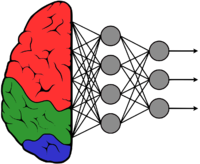 |
| Introduction |
| Getting started |
| Supported architectures |
|
InceptionV1 InceptionV3 YoloV2 AlexNet |
| Supported backends |
|
Caffe |
| Metadata and Signals |
| Overlay Elements |
| Utils Elements |
| Legacy pipelines |
| Example pipelines |
| Example applications |
| Benchmarks |
| Model Zoo |
| Project Status |
| Contact Us |
 |
The following pipelines are deprecated and kept only as reference. If you are using v0.7 and above, please check our sample pipelines on the Example Pipelines section. |
|
Tensorflow
InceptionV4
- Get the graph used on this example from this link.
- You will need an image file from one of ImageNet classes.
- Use the following pipelines as examples for different scenarios.
Image file
IMAGE_FILE='cat.jpg' MODEL_LOCATION='graphs/InceptionV4_TensorFlow/graph_inceptionv4_tensorflow.pb' INPUT_LAYER='input' OUTPUT_LAYER='InceptionV4/Logits/Predictions'
GST_DEBUG=inceptionv4:6 gst-launch-1.0 \ multifilesrc location=$IMAGE_FILE ! jpegparse ! nvjpegdec ! 'video/x-raw' ! nvvidconv ! 'video/x-raw(memory:NVMM),format=NV12' ! nvvidconv ! queue ! net.sink_model \ inceptionv4 name=net model-location=$MODEL_LOCATION backend=tensorflow backend::input-layer=$INPUT_LAYER backend::output-layer=$OUTPUT_LAYER
- Output
0:00:41.102961125 9500 0x55cd3e54a0 LOG inceptionv4 gstinferencedebug.c:73:gst_inference_print_highest_probability:<net> Highest probability is label 282 : (0,651213) 0:00:41.103261600 9500 0x55cd3e54a0 LOG inceptionv4 gstinceptionv4.c:208:gst_inceptionv4_preprocess:<net> Preprocess 0:00:41.414504525 9500 0x55cd3e54a0 LOG inceptionv4 gstinceptionv4.c:219:gst_inceptionv4_postprocess:<net> Postprocess 0:00:41.415032923 9500 0x55cd3e54a0 LOG inceptionv4 gstinferencedebug.c:73:gst_inference_print_highest_probability:<net> Highest probability is label 282 : (0,651213) 0:00:41.415468297 9500 0x55cd3e54a0 LOG inceptionv4 gstinceptionv4.c:208:gst_inceptionv4_preprocess:<net> Preprocess 0:00:41.726504445 9500 0x55cd3e54a0 LOG inceptionv4 gstinceptionv4.c:219:gst_inceptionv4_postprocess:<net> Postprocess
Video file
VIDEO_FILE='cat.mp4' MODEL_LOCATION='graphs/InceptionV4_TensorFlow/graph_inceptionv4_tensorflow.pb' INPUT_LAYER='input' OUTPUT_LAYER='InceptionV4/Logits/Predictions'
GST_DEBUG=inceptionv4:6 gst-launch-1.0 \ filesrc location=$VIDEO_FILE ! qtdemux name=demux ! h264parse ! omxh264dec ! nvvidconv ! queue ! net.sink_model \ inceptionv4 name=net model-location=$MODEL_LOCATION backend=tensorflow backend::input-layer=$INPUT_LAYER backend::output-layer=$OUTPUT_LAYER
- Output
0:00:43.428868204 9619 0x55b19b6b70 LOG inceptionv4 gstinceptionv4.c:219:gst_inceptionv4_postprocess:<net> Postprocess 0:00:43.436573728 9619 0x55b19b6b70 LOG inceptionv4 gstinferencedebug.c:73:gst_inference_print_highest_probability:<net> Highest probability is label 282 : (0,875079) 0:00:43.473135944 9619 0x55b19b6b70 LOG inceptionv4 gstinceptionv4.c:208:gst_inceptionv4_preprocess:<net> Preprocess 0:00:43.861247785 9619 0x55b19b6b70 LOG inceptionv4 gstinceptionv4.c:219:gst_inceptionv4_postprocess:<net> Postprocess 0:00:43.861550447 9619 0x55b19b6b70 LOG inceptionv4 gstinferencedebug.c:73:gst_inference_print_highest_probability:<net> Highest probability is label 282 : (0,872448)
Camera stream
CAMERA='/dev/video0' MODEL_LOCATION='graphs/InceptionV4_TensorFlow/graph_inceptionv4_tensorflow.pb' INPUT_LAYER='input' OUTPUT_LAYER='InceptionV4/Logits/Predictions'
GST_DEBUG=inceptionv4:6 gst-launch-1.0 \ v4l2src device=$CAMERA ! videoconvert ! videoscale ! queue ! net.sink_model \ inceptionv4 name=net model-location=$MODEL_LOCATION backend=tensorflow backend::input-layer=$INPUT_LAYER backend::output-layer=$OUTPUT_LAYER
- Output
0:00:47.149540519 9748 0x5592110b20 LOG inceptionv4 gstinceptionv4.c:219:gst_inceptionv4_postprocess:<net> Postprocess 0:00:47.149877140 9748 0x5592110b20 LOG inceptionv4 gstinferencedebug.c:73:gst_inference_print_highest_probability:<net> Highest probability is label 283 : (0,702133) 0:00:47.150562517 9748 0x5592110b20 LOG inceptionv4 gstinceptionv4.c:208:gst_inceptionv4_preprocess:<net> Preprocess 0:00:47.460348086 9748 0x5592110b20 LOG inceptionv4 gstinceptionv4.c:219:gst_inceptionv4_postprocess:<net> Postprocess 0:00:47.460709916 9748 0x5592110b20 LOG inceptionv4 gstinferencedebug.c:73:gst_inference_print_highest_probability:<net> Highest probability is label 283 : (0,705862)
Visualization with classification overlay
CAMERA='/dev/video0' MODEL_LOCATION='graphs/InceptionV4_TensorFlow/graph_inceptionv4_tensorflow.pb' INPUT_LAYER='input' OUTPUT_LAYER='InceptionV4/Logits/Predictions' LABELS='imagenet_labels.txt'
gst-launch-1.0 \ v4l2src device=$CAMERA ! "video/x-raw, width=1280, height=720" ! tee name=t \ t. ! videoconvert ! videoscale ! queue ! net.sink_model \ t. ! queue ! net.sink_bypass \ inceptionv4 name=net model-location=$MODEL_LOCATION backend=tensorflow backend::input-layer=$INPUT_LAYER backend::output-layer=$OUTPUT_LAYER \ net.src_bypass ! videoconvert ! classificationoverlay labels="$(cat $LABELS)" font-scale=4 thickness=4 ! videoconvert ! xvimagesink sync=false
- Output
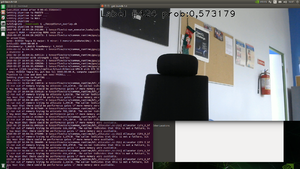
InceptionV1
RTSP Camera stream
- Get the graph used on this example from this link
- You will need a v4l2 compatible camera
Server Pipeline which runs on the host PC
- You will need to install a RidgeRun proprietary gst-rtsp-sink plugin on the PC. Please contact Ridegrun
gst-launch-1.0 -e v4l2src device=/dev/video0 ! video/x-raw, format=YUY2, width=640, height=480, framerate=30/1 ! videoconvert ! video/x-raw, format=I420, width=640, height=480, framerate=30/1 ! queue ! x265enc option-string="keyint=30:min-keyint=30:repeat-headers=1" ! video/x-h265, width=640, height=480, mapping=/stream1 ! queue ! rtspsink service=5000
- Output
Setting pipeline to PAUSED ... Pipeline is live and does not need PREROLL ... Setting pipeline to PLAYING ... New clock: GstSystemClock Redistribute latency...
Install dependencies on the NANO board
sudo apt install \ libgstrtspserver-1.0-dev \ libgstreamer1.0-dev \ libgstreamer-plugins-base1.0-dev \ libgstreamer-plugins-good1.0-dev \ libgstreamer-plugins-bad1.0-dev
Client Pipeline which runs on the NANO board
CAMERA='/dev/video0' MODEL_LOCATION='graph_inceptionv1_tensorflow.pb' INPUT_LAYER='input' OUTPUT_LAYER='InceptionV1/Logits/Predictions/Reshape_1' export CUDA_VISIBLE_DEVICES=-1
GST_DEBUG=inceptionv1:6 gst-launch-1.0 -e rtspsrc location="rtsp://<server_ip_address>:5000/stream1" ! queue ! rtph265depay ! queue ! h265parse ! queue ! omxh265dec ! queue ! nvvidconv ! queue ! net.sink_model inceptionv1 name=net model-location=$MODEL_LOCATION backend=tensorflow backend::input-layer=$INPUT_LAYER backend::output-layer=$OUTPUT_LAYER
- Output
0:00:08.679606626 10086 0x5599c01cf0 LOG inceptionv1 gstinferencedebug.c:73:gst_inference_print_highest_probability:<net> Highest probability is label 665 : (0.295041) 0:00:08.679695321 10086 0x5599c01cf0 LOG inceptionv1 gstinceptionv1.c:142:gst_inceptionv1_preprocess:<net> Preprocess 0:00:08.892169471 10086 0x5599c01cf0 LOG inceptionv1 gstinceptionv1.c:153:gst_inceptionv1_postprocess:<net> Postprocess 0:00:08.892256499 10086 0x5599c01cf0 LOG inceptionv1 gstinferencedebug.c:73:gst_inference_print_highest_probability:<net> Highest probability is label 665 : (0.256458) 0:00:08.892378058 10086 0x5599c01cf0 LOG inceptionv1 gstinceptionv1.c:142:gst_inceptionv1_preprocess:<net> Preprocess 0:00:09.101159620 10086 0x5599c01cf0 LOG inceptionv1 gstinceptionv1.c:153:gst_inceptionv1_postprocess:<net> Postprocess 0:00:09.101244877 10086 0x5599c01cf0 LOG inceptionv1 gstinferencedebug.c:73:gst_inference_print_highest_probability:<net> Highest probability is label 665 : (0.243692)
TinyYoloV2
- Get the graph used on this example from this link
- You will need an image file from one of TinyYOLO classes
Image file
IMAGE_FILE='cat.jpg' MODEL_LOCATION='graphs/TinyYoloV2_TensorFlow/graph_tinyyolov2_tensorflow.pb' INPUT_LAYER='input/Placeholder' OUTPUT_LAYER='add_8'
GST_DEBUG=tinyyolov2:6 gst-launch-1.0 \ multifilesrc location=$IMAGE_FILE ! jpegparse ! nvjpegdec ! 'video/x-raw' ! nvvidconv ! 'video/x-raw(memory:NVMM),format=NV12' ! nvvidconv ! queue ! net.sink_model \ tinyyolov2 name=net model-location=$MODEL_LOCATION backend=tensorflow backend::input-layer=$INPUT_LAYER backend::output-layer=$OUTPUT_LAYER
- Output
0:00:24.558985002 9909 0x557d3278a0 LOG tinyyolov2 gsttinyyolov2.c:288:gst_tinyyolov2_postprocess:<net> Postprocess 0:00:24.576012429 9909 0x557d3278a0 LOG tinyyolov2 gstinferencedebug.c:92:gst_inference_print_boxes:<net> Box: [class:7, x:5,710080, y:115,575158, width:345,341579, height:304,490976, prob:14,346013]
Video file
VIDEO_FILE='cat.mp4' MODEL_LOCATION='graphs/TinyYoloV2_TensorFlow/graph_tinyyolov2_tensorflow.pb' INPUT_LAYER='input/Placeholder' OUTPUT_LAYER='add_8'
GST_DEBUG=tinyyolov2:6 gst-launch-1.0 \ filesrc location=$VIDEO_FILE ! qtdemux name=demux ! h264parse ! omxh264dec ! nvvidconv ! queue ! net.sink_model \ tinyyolov2 name=net model-location=$MODEL_LOCATION backend=tensorflow backend::input-layer=$INPUT_LAYER backend::output-layer=$OUTPUT_LAYER
- Output
0:00:07.245722660 30545 0x5ad000 LOG tinyyolov2 gsttinyyolov2.c:479:gst_tinyyolov2_preprocess:<net> Preprocess 0:00:07.360377432 30545 0x5ad000 LOG tinyyolov2 gsttinyyolov2.c:501:gst_tinyyolov2_postprocess:<net> Postprocess 0:00:07.360586455 30545 0x5ad000 LOG tinyyolov2 gsttinyyolov2.c:384:print_top_predictions:<net> Box: [class:7, x:-46.105452, y:-9.139365, width:445.139551, height:487.967720, prob:14.592537]
Camera stream
- Get the graph used on this example from this link
- You will need a camera compatible with Nvidia Libargus API or V4l2.
- LABELS and EMBEDDINGS files are in $PATH_TO_GST_INFERENCE_ROOT_DIR/tests/examples/embedding/embeddings.
CAMERA='/dev/video0' MODEL_LOCATION='graphs/TinyYoloV2_TensorFlow/graph_tinyyolov2_tensorflow.pb' INPUT_LAYER='input/Placeholder' OUTPUT_LAYER='add_8'
GST_DEBUG=tinyyolov2:6 gst-launch-1.0 \ v4l2src device=$CAMERA ! videoconvert ! videoscale ! queue ! net.sink_model \ tinyyolov2 name=net model-location=$MODEL_LOCATION backend=tensorflow backend::input-layer=$INPUT_LAYER backend::output-layer=$OUTPUT_LAYER
- Output
0:00:39.754924355 5030 0x10ee590 LOG tinyyolov2 gsttinyyolov2.c:479:gst_tinyyolov2_preprocess:<net> Preprocess 0:00:39.876816786 5030 0x10ee590 LOG tinyyolov2 gsttinyyolov2.c:501:gst_tinyyolov2_postprocess:<net> Postprocess 0:00:39.876914225 5030 0x10ee590 LOG tinyyolov2 gsttinyyolov2.c:384:print_top_predictions:<net> Box: [class:4, x:147.260736, y:116.184709, width:134.389472, height:245.113627, prob:8.375733]
Visualization with detection overlay
CAMERA='/dev/video1' MODEL_LOCATION='graph_tinyyolov2_tensorflow.pb' INPUT_LAYER='input/Placeholder' OUTPUT_LAYER='add_8' LABELS='labels.txt'
gst-launch-1.0 \ v4l2src device=$CAMERA ! "video/x-raw, width=1280, height=720" ! tee name=t \ t. ! videoconvert ! videoscale ! queue ! net.sink_model \ t. ! queue ! net.sink_bypass \ tinyyolov2 name=net model-location=$MODEL_LOCATION backend=tensorflow backend::input-layer=$INPUT_LAYER backend::output-layer=$OUTPUT_LAYER \ net.src_bypass ! videoconvert ! detectionoverlay labels="$(cat $LABELS)" font-scale=1 thickness=2 ! videoconvert ! xvimagesink sync=false
- Output

FaceNet
Visualization with detection overlay
- Get the graph used on this example from this link
- You will need a camera compatible with Nvidia Libargus API or V4l2.
- LABELS and EMBEDDINGS files are in $PATH_TO_GST_INFERENCE_ROOT_DIR/tests/examples/embedding/embeddings.
CAMERA='/dev/video1' MODEL_LOCATION='graph_facenetv1_tensorflow.pb' INPUT_LAYER='input' OUTPUT_LAYER='output' LABELS='$PATH_TO_GST_INFERENCE_ROOT_DIR/tests/examples/embedding/embeddings/labels.txt' EMBEDDINGS='$PATH_TO_GST_INFERENCE_ROOT_DIR/tests/examples/embedding/embeddings/embeddings.txt'
gst-launch-1.0 \ v4l2src device=$CAMERA ! "video/x-raw, width=1280, height=720" ! tee name=t \ t. ! videoconvert ! videoscale ! queue ! net.sink_model \ t. ! queue ! net.sink_bypass \ facenetv1 name=net model-location=$MODEL_LOCATION backend=tensorflow backend::input-layer=$INPUT_LAYER backend::output-layer=$OUTPUT_LAYER \ net.src_bypass ! videoconvert ! embeddingoverlay labels="$(cat $LABELS)" embeddings="$(cat $EMBEDDINGS)" font-scale=4 thickness=4 ! videoconvert ! xvimagesink sync=false
Tensorflow Lite
InceptionV4
- Get the graph used on this example from this link.
- You will need an image file from one of ImageNet classes.
- Use the following pipelines as examples for different scenarios.
Image file
IMAGE_FILE='cat.jpg' MODEL_LOCATION='graph_inceptionv4.tflite' LABELS='labels.txt'
GST_DEBUG=inceptionv4:6 gst-launch-1.0 \ multifilesrc location=$IMAGE_FILE ! jpegparse ! nvjpegdec ! 'video/x-raw' ! nvvidconv ! 'video/x-raw(memory:NVMM),format=NV12' ! nvvidconv ! queue ! net.sink_model \ inceptionv4 name=net model-location=$MODEL_LOCATION backend=tflite labels="$(cat $LABELS)"
- Output
0:00:41.102961125 9500 0x55cd3e54a0 LOG inceptionv4 gstinferencedebug.c:73:gst_inference_print_highest_probability:<net> Highest probability is label 282 : (0,651213) 0:00:41.103261600 9500 0x55cd3e54a0 LOG inceptionv4 gstinceptionv4.c:208:gst_inceptionv4_preprocess:<net> Preprocess 0:00:41.414504525 9500 0x55cd3e54a0 LOG inceptionv4 gstinceptionv4.c:219:gst_inceptionv4_postprocess:<net> Postprocess 0:00:41.415032923 9500 0x55cd3e54a0 LOG inceptionv4 gstinferencedebug.c:73:gst_inference_print_highest_probability:<net> Highest probability is label 282 : (0,651213) 0:00:41.415468297 9500 0x55cd3e54a0 LOG inceptionv4 gstinceptionv4.c:208:gst_inceptionv4_preprocess:<net> Preprocess 0:00:41.726504445 9500 0x55cd3e54a0 LOG inceptionv4 gstinceptionv4.c:219:gst_inceptionv4_postprocess:<net> Postprocess
Video file
VIDEO_FILE='cat.mp4' MODEL_LOCATION='graph_inceptionv4.tflite' LABELS='labels.txt'
GST_DEBUG=inceptionv4:6 gst-launch-1.0 \ filesrc location=$VIDEO_FILE ! qtdemux name=demux ! h264parse ! omxh264dec ! nvvidconv ! queue ! net.sink_model \ inceptionv4 name=net model-location=$MODEL_LOCATION backend=tflite labels="$(cat $LABELS)"
- Output
0:00:43.428868204 9619 0x55b19b6b70 LOG inceptionv4 gstinceptionv4.c:219:gst_inceptionv4_postprocess:<net> Postprocess 0:00:43.436573728 9619 0x55b19b6b70 LOG inceptionv4 gstinferencedebug.c:73:gst_inference_print_highest_probability:<net> Highest probability is label 282 : (0,875079) 0:00:43.473135944 9619 0x55b19b6b70 LOG inceptionv4 gstinceptionv4.c:208:gst_inceptionv4_preprocess:<net> Preprocess 0:00:43.861247785 9619 0x55b19b6b70 LOG inceptionv4 gstinceptionv4.c:219:gst_inceptionv4_postprocess:<net> Postprocess 0:00:43.861550447 9619 0x55b19b6b70 LOG inceptionv4 gstinferencedebug.c:73:gst_inference_print_highest_probability:<net> Highest probability is label 282 : (0,872448)
Camera stream
CAMERA='/dev/video0' MODEL_LOCATION='graph_inceptionv4.tflite' LABELS='labels.txt'
GST_DEBUG=inceptionv4:6 gst-launch-1.0 \ v4l2src device=$CAMERA ! videoconvert ! videoscale ! queue ! net.sink_model \ inceptionv4 name=net model-location=$MODEL_LOCATION backend=tflite labels="$(cat $LABELS)"
- Output
0:00:47.149540519 9748 0x5592110b20 LOG inceptionv4 gstinceptionv4.c:219:gst_inceptionv4_postprocess:<net> Postprocess 0:00:47.149877140 9748 0x5592110b20 LOG inceptionv4 gstinferencedebug.c:73:gst_inference_print_highest_probability:<net> Highest probability is label 283 : (0,702133) 0:00:47.150562517 9748 0x5592110b20 LOG inceptionv4 gstinceptionv4.c:208:gst_inceptionv4_preprocess:<net> Preprocess 0:00:47.460348086 9748 0x5592110b20 LOG inceptionv4 gstinceptionv4.c:219:gst_inceptionv4_postprocess:<net> Postprocess 0:00:47.460709916 9748 0x5592110b20 LOG inceptionv4 gstinferencedebug.c:73:gst_inference_print_highest_probability:<net> Highest probability is label 283 : (0,705862)
Visualization with classification overlay
CAMERA='/dev/video0' MODEL_LOCATION='graph_inceptionv4.tflite' LABELS='labels.txt'
gst-launch-1.0 \ v4l2src device=$CAMERA ! "video/x-raw, width=1280, height=720" ! tee name=t \ t. ! videoconvert ! videoscale ! queue ! net.sink_model \ t. ! queue ! net.sink_bypass \ inceptionv4 name=net model-location=$MODEL_LOCATION backend=tflite labels="$(cat $LABELS)" \ net.src_bypass ! videoconvert ! inferenceoverlay font-scale=4 thickness=4 ! videoconvert ! xvimagesink sync=false
- Output
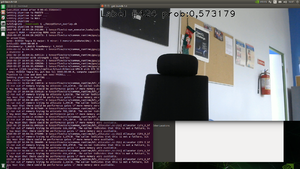
InceptionV1
RTSP Camera stream
- Get the graph used on this example from this link
- You will need a v4l2 compatible camera
Server Pipeline which runs on the host PC
- You will need to install a RidgeRun proprietary gst-rtsp-sink plugin on the PC. Please contact Ridegrun
gst-launch-1.0 -e v4l2src device=/dev/video0 ! video/x-raw, format=YUY2, width=640, height=480, framerate=30/1 ! videoconvert ! video/x-raw, format=I420, width=640, height=480, framerate=30/1 ! queue ! x265enc option-string="keyint=30:min-keyint=30:repeat-headers=1" ! video/x-h265, width=640, height=480, mapping=/stream1 ! queue ! rtspsink service=5000
- Output
Setting pipeline to PAUSED ... Pipeline is live and does not need PREROLL ... Setting pipeline to PLAYING ... New clock: GstSystemClock Redistribute latency...
Install dependencies on the NANO board
sudo apt install \ libgstrtspserver-1.0-dev \ libgstreamer1.0-dev \ libgstreamer-plugins-base1.0-dev \ libgstreamer-plugins-good1.0-dev \ libgstreamer-plugins-bad1.0-dev
Client Pipeline which runs on the NANO board
CAMERA='/dev/video0' MODEL_LOCATION='graph_inceptionv1.tflite' LABELS='labels.txt' export CUDA_VISIBLE_DEVICES=-1
GST_DEBUG=inceptionv1:6 gst-launch-1.0 -e rtspsrc location="rtsp://<server_ip_address>:5000/stream1" ! queue ! rtph265depay ! queue ! h265parse ! queue ! omxh265dec ! queue ! nvvidconv ! queue ! net.sink_model inceptionv1 name=net model-location=$MODEL_LOCATION backend=tflite labels="$(cat $LABELS)"
- Output
0:00:08.679606626 10086 0x5599c01cf0 LOG inceptionv1 gstinferencedebug.c:73:gst_inference_print_highest_probability:<net> Highest probability is label 665 : (0.295041) 0:00:08.679695321 10086 0x5599c01cf0 LOG inceptionv1 gstinceptionv1.c:142:gst_inceptionv1_preprocess:<net> Preprocess 0:00:08.892169471 10086 0x5599c01cf0 LOG inceptionv1 gstinceptionv1.c:153:gst_inceptionv1_postprocess:<net> Postprocess 0:00:08.892256499 10086 0x5599c01cf0 LOG inceptionv1 gstinferencedebug.c:73:gst_inference_print_highest_probability:<net> Highest probability is label 665 : (0.256458) 0:00:08.892378058 10086 0x5599c01cf0 LOG inceptionv1 gstinceptionv1.c:142:gst_inceptionv1_preprocess:<net> Preprocess 0:00:09.101159620 10086 0x5599c01cf0 LOG inceptionv1 gstinceptionv1.c:153:gst_inceptionv1_postprocess:<net> Postprocess 0:00:09.101244877 10086 0x5599c01cf0 LOG inceptionv1 gstinferencedebug.c:73:gst_inference_print_highest_probability:<net> Highest probability is label 665 : (0.243692)
TinyYoloV2
- Get the graph used on this example from this link
- You will need an image file from one of TinyYOLO classes
Image file
IMAGE_FILE='cat.jpg' MODEL_LOCATION='graph_tinyyolov2.tflite' LABELS='labels.txt'
GST_DEBUG=tinyyolov2:6 gst-launch-1.0 \ multifilesrc location=$IMAGE_FILE ! jpegparse ! nvjpegdec ! 'video/x-raw' ! nvvidconv ! 'video/x-raw(memory:NVMM),format=NV12' ! nvvidconv ! queue ! net.sink_model \ tinyyolov2 name=net model-location=$MODEL_LOCATION backend=tflite labels="$(cat $LABELS)"
- Output
0:00:24.558985002 9909 0x557d3278a0 LOG tinyyolov2 gsttinyyolov2.c:288:gst_tinyyolov2_postprocess:<net> Postprocess 0:00:24.576012429 9909 0x557d3278a0 LOG tinyyolov2 gstinferencedebug.c:92:gst_inference_print_boxes:<net> Box: [class:7, x:5,710080, y:115,575158, width:345,341579, height:304,490976, prob:14,346013]
Video file
VIDEO_FILE='cat.mp4' MODEL_LOCATION='graph_tinyyolov2.tflite' LABELS='labels.txt'
GST_DEBUG=tinyyolov2:6 gst-launch-1.0 \ filesrc location=$VIDEO_FILE ! qtdemux name=demux ! h264parse ! omxh264dec ! nvvidconv ! queue ! net.sink_model \ tinyyolov2 name=net model-location=$MODEL_LOCATION backend=tflite labels="$(cat $LABELS)"
- Output
0:00:07.245722660 30545 0x5ad000 LOG tinyyolov2 gsttinyyolov2.c:479:gst_tinyyolov2_preprocess:<net> Preprocess 0:00:07.360377432 30545 0x5ad000 LOG tinyyolov2 gsttinyyolov2.c:501:gst_tinyyolov2_postprocess:<net> Postprocess 0:00:07.360586455 30545 0x5ad000 LOG tinyyolov2 gsttinyyolov2.c:384:print_top_predictions:<net> Box: [class:7, x:-46.105452, y:-9.139365, width:445.139551, height:487.967720, prob:14.592537]
Visualization with detection overlay
CAMERA='/dev/video1' MODEL_LOCATION='graph_tinyyolov2_tensorflow.pb' LABELS='labels.txt'
gst-launch-1.0 \ v4l2src device=$CAMERA ! "video/x-raw, width=1280, height=720" ! tee name=t \ t. ! videoconvert ! videoscale ! queue ! net.sink_model \ t. ! queue ! net.sink_bypass \ tinyyolov2 name=net model-location=$MODEL_LOCATION backend=tflite labels="$(cat $LABELS)" \ net.src_bypass ! videoconvert ! inferenceoverlay font-scale=1 thickness=2 ! videoconvert ! xvimagesink sync=false
- Output

