GstInference/Overlay Elements: Difference between revisions
Maumontero (talk | contribs) No edit summary |
No edit summary |
||
| Line 23: | Line 23: | ||
| [[GstInference/Overlay Elements/Embedding Overlay|embeddingoverlay]] | | [[GstInference/Overlay Elements/Embedding Overlay|embeddingoverlay]] | ||
| Draws a green border and writes "Pass" on the frame if its embedding is close to a known value. Draws a red border and writes "Fail" otherwise. | | Draws a green border and writes "Pass" on the frame if its embedding is close to a known value. Draws a red border and writes "Fail" otherwise. | ||
| <span style="color:#008000"> Complete </span> | |||
|- | |||
| [[GstInference/Overlay Elements/Inference Overlay|inferenceoverlay]] | |||
| Draws a square with its respective label for every bounding box contained in the buffer's inference metadata | |||
| <span style="color:#008000"> Complete </span> | | <span style="color:#008000"> Complete </span> | ||
|- | |- | ||
Revision as of 21:49, 17 January 2020
Make sure you also check GstInference's companion project: R2Inference |
| GstInference |
|---|
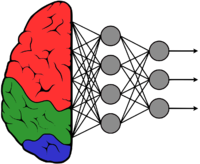 |
| Introduction |
| Getting started |
| Supported architectures |
|
InceptionV1 InceptionV3 YoloV2 AlexNet |
| Supported backends |
|
Caffe |
| Metadata and Signals |
| Overlay Elements |
| Utils Elements |
| Legacy pipelines |
| Example pipelines |
| Example applications |
| Benchmarks |
| Model Zoo |
| Project Status |
| Contact Us |
 |
Alongside GstInference's inference plugins, we provide a series of elements that help visualize inference results on Gstreamer. This section provides documentation on these elements.
| Element | Description | Status |
|---|---|---|
| classificationoverlay | Creates a text overlay with the most probable class on an incoming buffer with classification metadata | Complete |
| detectionoverlay | Draws a square with its respective label for every bounding box contained in the buffer's detection metadata | Complete |
| embeddingoverlay | Draws a green border and writes "Pass" on the frame if its embedding is close to a known value. Draws a red border and writes "Fail" otherwise. | Complete |
| inferenceoverlay | Draws a square with its respective label for every bounding box contained in the buffer's inference metadata | Complete |
| segmentationoverlay | - | Coming soon |
Installation
To build the overlay elements you need OpenCV >= 3.3.1. Enable or disable the construction of the overlay elements using the option --<enable/disable>-opencv during autogen or configure:
./autogen.sh --enable-opencv #Build the elements (default) ./autogen.sh --disable-opencv #Don't build the elements
