i.MX8 - iMX8MEVK - System Recovery
Overview
This page provides a guide about how to recover the i.MX8M Evaluation Kit when it fails to boot. After following this guide, the i.MX8M Evaluation Kit will be flashed with U-Boot, Image, and File System provided by NXP.
Dependencies
The flashing tool is primarily developed for Windows; however, a Linux version is available, but it does not run properly. This guide was successfully tested on Windows 8 platform.
The host machine requires at least Windows 8 and a USB 2.0 port.
Getting MfgTool
Download MfgTool from the NXP Support page MfgTool.
The downloaded file has 2 compressed files, mfgtool-with-roots-mx8 and mfgtool-without-rootfs-mx8. Those files are already configured for the i.MX8M Evaluation Kit.
Flashing Board
Before flashing the board, set the board to Serial Downloader mode; see the following image:
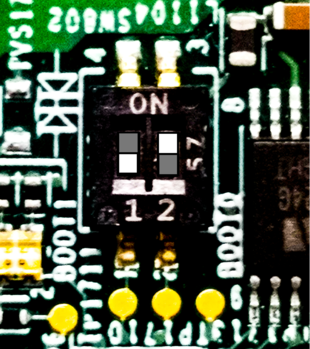
Now, connect the i.MX8MQ Evaluation Kit to the host machine through the OTG port (USB-C); your board should be detected as HID-Compliant Device.
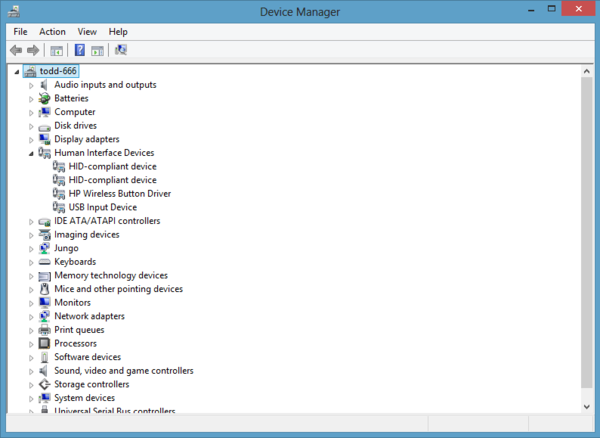
In the folder, there are scripts to configure the Mfg Tool; see the image below:

As an example, if you want to flash the File System (to eMMC), U-Boot, and Kernel to your board, execute the script mfgtool2-yocto-mx8-evk-emmc1.vbs. In this case, the image was built with Yocto, but if you want to install an Android image, run the corresponding script.
After running the desired script, a window should be displayed, ready to flash the board.
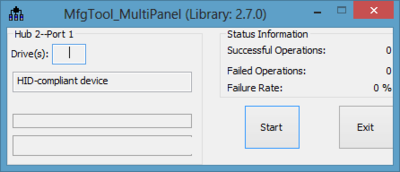
Click on Start to flash the i.MX8M Evaluation Kit. The window will display the file that is currently being flashed.
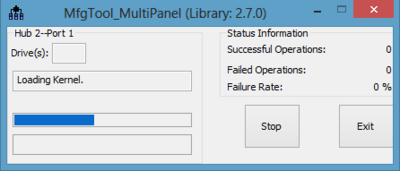
After flashing the required files to boot, the file system will also be flashed to your desired device (SD card or eMMC).
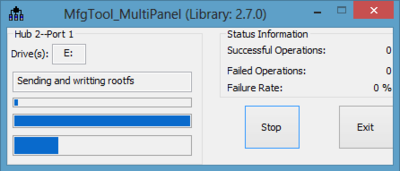
When the flashing process is finished, MfgTool will display a success message.
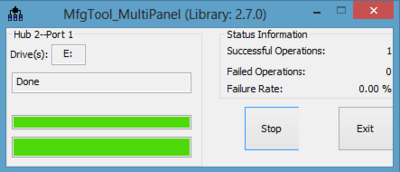
Finally, click on Stop and unplug the board.
Change the boot switch to EMMC and power up the i.MX8M Evaluation Kit to enjoy the board in order to use it again.



