i.MX8 - iMX8MEVK - Getting Started - Selecting Boot Options
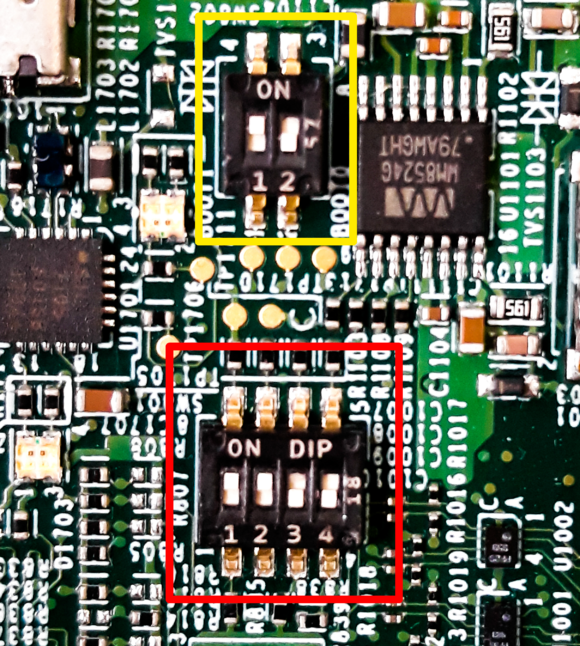
The board is able to boot from more that one way, below you will see how to configure the boot device.
eMMC
By default, the board will boot from eMMC. Just be sure that the Boot Mode Switch is place on left side before connecting the power adapter.
USB Boot
This Boot option requires a Bootable USB stick and a Serial Console Cable, refer to iMX8 Software Support section to download a prebuilt image or create your own image with the instructions provided in the Custom Image section.
Instructions to setting up the USB Boot:
- Connect the iMX8MQ board to a host machine with the Serial Console Cable.
- Start any serial console (i.e minicom or term)
- Power on the board, the console will display the U-boot start-up screen.
- Press any key on your keyboard to stop the boot sequence, this will display the U-Boot console.
- Change the Boot Device with the following command:
setenv boot_targets usb0
- If you do not want to repeat this commands, you can save the selected Boot Device with this command:
saveenv
- Continue the Boot sequence by typing the next command:
boot
After the previous instructions, the board will boot from the USB stick
SDcard
Change the boot switch configuration to 1100, plug int the SD card and power on the board.

