ONVIF Device Reference Design - REST API
Make sure you also check Onvif Device Reference Design's companion project: Onvif device server |
| ONVIF Device Reference Design |
|---|
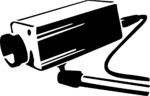 |
| Project Architecture |
| Getting Started |
| Reference Designs |
| Customizing the Project |
| Contact Us |
Introduction
This project provides a REST API that can be used to access different capabilities of the device. This allows you to modify, for example, configurations, sources, and encoders by using REST requests.
Important considerations
- We are using Flask as an example of implementations for testing purposes, for commercial implementations, or an implementation exposed to the public, you need to use a server suited for deployment.
- The OpenSSL keys used are an example of an OpenSSL implementation, and they should be treated like that, for a final implementation we recommend generating or creating your own keys.
Supported requests
As previously mentioned, this project offers a REST API, these are the current supported requests.
Resources
/device-information
Gets the information of the device. Content type: JSON
| GET | ||
|---|---|---|
| Field name | Type | Description |
| firmware | string | Device Firmware Version |
| serial_number | string | Device Serial Number |
| hardware_id | string | Device Hardware ID |
| model | string | Device Model |
| manufacturer | string | Device Manufacturer |
Example:
GET /device-information
{"firmware": "1.0.0.0",
"serial_number": "123",
"hardware_id": "1",
"model": "model_1",
"manufacturer": "RidgeRun",
}
/sources/video
Get the information of all the video sources. Content type: JSON
| GET/PUT | ||
|---|---|---|
| Field name | Type | Description |
| name | string | Video Source name |
| enabled | int | 1 enabled, 0 disabled |
Examples:
GET /sources/video
PUT /sources/video
{"sources":[
{"name":"video1","enabled":1},
{"name":"video2","enabled":1},
{"name":"video3","enabled":1}
]}
/encoders/video
Get the information of all the video encoders Content type: JSON
| GET/PUT | ||
|---|---|---|
| Field name | Type | Description |
| name | string | Video Encoder name |
| enabled | int | 1 enabled, 0 disabled |
Examples:
GET /encoders/video
PUT /encoders/video
{"encoders":[
{"name":"h265","enabled":1},
{"name":"h264","enabled":0},
{"name":"mpeg","enabled":1}
]}
/configurations/sources/video
Get information of all the video source configurations Content type: JSON
| GET/PUT | ||
|---|---|---|
| Field name | Type | Description |
| c_name | string | Video Source Configuration Name |
| s_name | String | Name of the video source to be used by the configuration |
| in_use | int | Indicates whether or not the configuration is in use |
| action | string | Action on the configuration. Possible values: create, delete |
Examples:
GET /configurations/sources/video
{
"configurations": [
{
"c_name": "configuration1",
"s_name":"video1",
"in_use": 1
},
{
"c_name": "configuration2",
"s_name":"video2",
"in_use": 0
},
{
"c_name": "configuration3",
"s_name":"video3",
"in_use": 1
},
]
}
PUT /configurations/sources/video
{
"c_name": "configuration1",
"s_name":"video1",
"action": "create"
}
/configurations/encoders/video
Get information of all the video source configurations Content type: JSON
| GET/PUT | ||
|---|---|---|
| Field name | Type | Description |
| c_name | string | Video Encoder Configuration Name |
| e_name | String | Name of the video encoder to be used by the configuration |
| in_use | int | Indicates whether or not the configuration is in use |
| action | string | Action on the configuration. Possible values: create, delete |
Examples:
GET /configurations/encoders/video
{
"configurations": [
{
"c_name": "configuration1",
"e_name":"H264",
"in_use": 1
},
{
"c_name": "configuration2",
"e_name":"H265",
"in_use": 0
}
]
}
PUT /configurations/encoders/video
{
"c_name": "configuration1",
"e_name":"H264",
"action": "create"
}
/reboot
Reboots the system Content type: JSON
| GET | ||
|---|---|---|
| Field name | Type | Description |
| code | int | Http Error code |
| description | String | Human readable error description |
Example:
{"status": {
"code": 200,
"description": "Device has been reboot successfully"
}
}
/discovery
Enables or disables auto-discover functionality. Content type: JSON
| GET/PUT | ||
|---|---|---|
| Field name | Type | Description |
| enabled | int | 0 Discovery disabled, 1 Discovery enabled |
Example:
{"enabled": 1}
/login
Logins using the ONVIF user, this returns a bearer token that needs to be used in every request to verify the user. Content type: JSON
| PUT | ||
|---|---|---|
| Field name | Type | Description |
| username | string | User name |
| password | string | User password |
Example:
{"username": "username",
"password": "password:
}
Return value:
- sessionToken: unique string assigned for every logged session.
- type: string
{"sessionToken":session_token}
/validateUser
Validates if a token is still usable. Content type: JSON
| PUT | ||
|---|---|---|
| Field name | Type | Description |
| sessionToken | string | unique string assigned for every logged session. |
Return value:
- valid: int that specifies if the session token is valid.
- type: 1 for valid, 0 for invalid
{"valid": 1}
