Installing Jetpack 3.0

|
|
Installing Jetpack
1.Download JetPack 3.0 from https://developer.nvidia.com/embedded/downloads
2. Move binary into the installation directory, we recommend /home/$USER/JetPack-L4T-3.0/
mkdir -p /home/$USER/JetPack-L4T-3.0/ mv JetPack-L4T-3.0-linux-x64.run /home/$USER/JetPack-L4T-3.0/
1. Set the Jetpack binary as executable and set correct permissions.
cd /home/$USER/JetPack-L4T-2.3 chmod +x JetPack-L4T-3.0-linux-x64.run
2. Install Jetpack.
./JetPack-L4T-3.0-linux-x64.run
3. Press Next to start the installation.

4. Select Jetson TX1 Development Kit (64-bit).

Jetpack requires privileges, you have to authenticate.

5. Ridgerun recommends selecting standard installation.

6. Accept terms and conditions.

7. Wait until the installation will be completed (this may take a while).
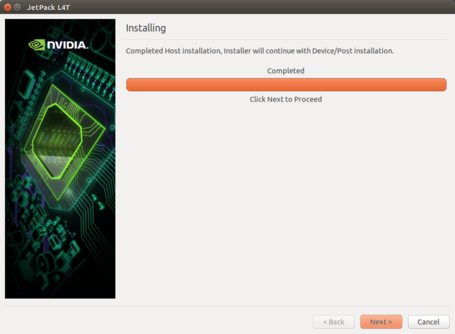
Installing OpenCV under Ubuntu 16.04 64bit. |
Contact Us
For direct inquiries, please refer to the contact information available on our Contact page. Alternatively, you may complete and submit the form provided at the same link. We will respond to your request at our earliest opportunity.
Links to RidgeRun Resources and RidgeRun Artificial Intelligence Solutions can be found in the footer below.


