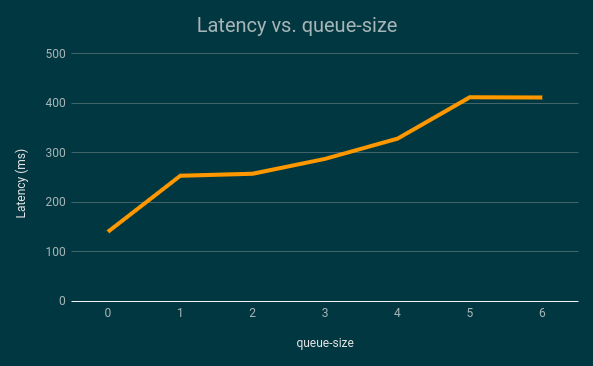GStreamer Video Stabilizer for NVIDIA Jetson Boards - Performance - TX1 - TX2
| GStreamer Video Stabilizer |
|---|
| Video Stabilization Basics |
| User Guide |
| Getting Started |
| Examples |
| Performance |
| Contact Us |
The following section describes some relevant performance measurements during video stabilization for a few standard resolutions. It begins with a summary of the results detailed in the following sections, as well as the pipelines used to capture such results.
Summary
Benchmarking
Standalone element
Test Conditions
The following measurements were taken with the board on high-performance mode enabled, which was attained by running the following commands:
sudo nvpmodel -m 0 sudo jetson_clocks
All the measurements bellow where made using the following minimal pipeline.
PATH_TO_FILE=path_to_file.rgba WIDTH=1920 HEIGHT=1080 FRAME_SIZE=$(($WIDTH * $HEIGHT * 4)) gst-launch-1.0 filesrc location=$PATH_TO_FILE blocksize=$FRAME_SIZE ! videoparse format=rgba width=$WIDTH height=$HEIGHT ! nvstabilize ! fakesink sync=true
Note that this pipeline attempts to be as the least invasive as possible so the only processing element is GstNvStabilize.
Maximum and minimum framerate
These measurements were taken with the pipeline above, but without any limitation regarding to the framerate. In the next table, you can find the maximum, minimum, and average framerate for video input and different resolution stabilized by the plugin.
| Resolution | Maximum framerate | Minimum framerate | Average |
|---|---|---|---|
| 640x480 | 78.37 | 53.94 | 72.20 |
| 1280x720 | 49.11 | 39.25 | 46.62 |
| 1920x1080 | 23.62 | 17.54 | 21.84 |
| 3840×2160 | 11.86 | 5.96 | 7.22 |
To take into account the framerate relies on the movement of the video. |
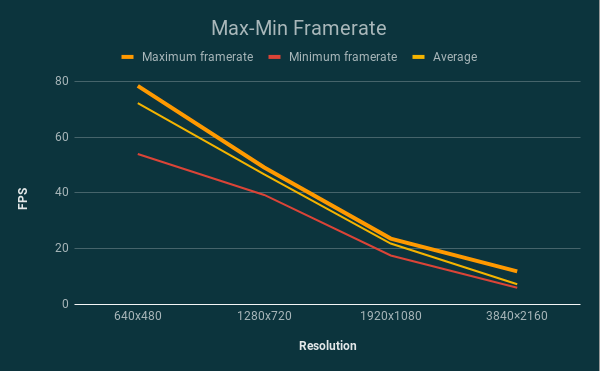
CPU
| Resolution | CPU 0 | CPU 1 | CPU 2 | CPU 3 | CPU4 | CPU5 | Average (reported by top) |
|---|---|---|---|---|---|---|---|
| 640x480@25Fps | 0.52 | 11.6 | 18.54 | 0.14 | 3.61 | 0.71 | 21.9 |
| 1280x720@25Fps | 4.7 | 49.3 | 40 | 1.28 | 12.5 | 1.21 | 38.2 |
| 1920x1080@25Fps | 418 | 34.23 | 34 | 2.8 | 3.11 | 1.73 | 76.6 |
| 2048×1080@25Fps | 4.13 | 65.22 | 61.4 | 2.86 | 1.86 | 1.52 | 116 |
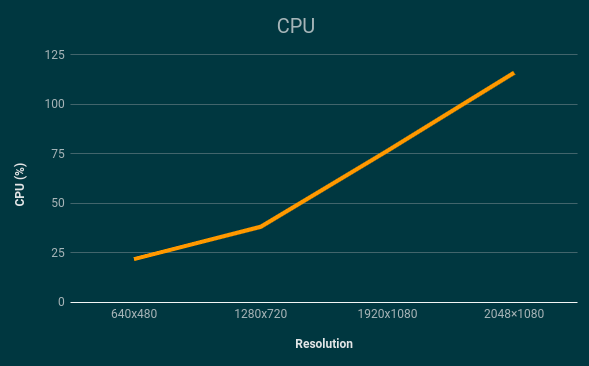
GPU
| Resolution | GPU |
|---|---|
| 640x480@25Fps | 1.64 |
| 1280x720@25Fps | 3.57 |
| 1920x1080@25Fps | 8.26 |
| 2048×1080@25Fps | 9.43 |
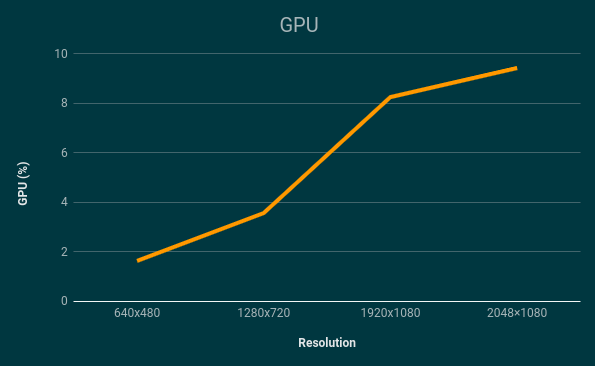
RAM
| Resolution | RAM |
|---|---|
| 640x480@25Fps | 1199/7861MB |
| 1280x720@25Fps | 1230/7861MB |
| 1920x1080@25Fps | 1307/7861MB |
| 2048×1080@25Fps | 1317/7861MB |
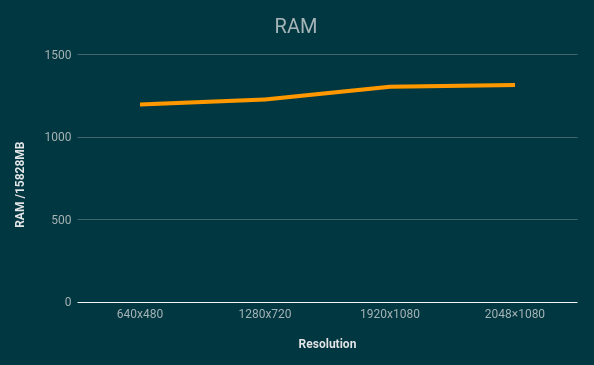
Glass-to-glass latency
Latency was measured as shown in the picture, and the following are the approximate results. It is important to notice that latency can be affected by the parameters selected on the pipeline, specifically the queue-size property of the gst-nvstabilize element, as further explained on the User Guide. The pipeline used was the following:
The following latency measurements were NOT taken with high-performance enabled, given that the chosen resolution did not require it. |
gst-launch-1.0 v4l2src device=/dev/video0 ! 'video/x-raw,width=1280,height=720' ! nvvidconv ! 'video/x-raw(memory:NVMM),width=1280,height=720,format=RGBA' ! nvvidconv ! queue max-size-buffers=1 leaky=downstream ! nvstabilize queue-size=5 ! nvvidconv ! nvoverlaysink sync=false
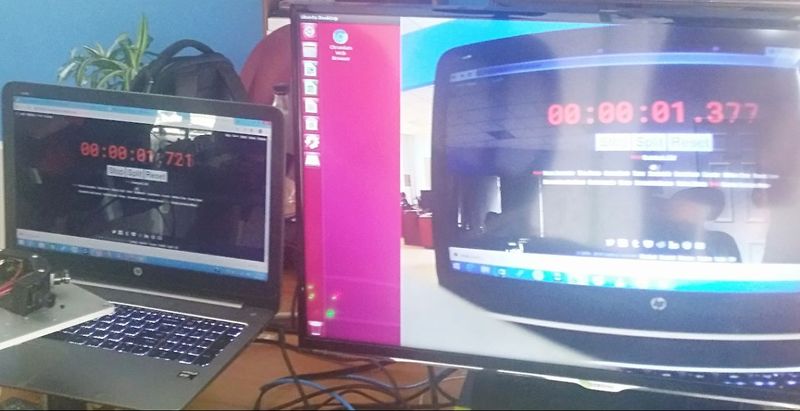
1280x720@30Fps
| queue-size | Latency (ms) |
|---|---|
| No stabilizer | 140.8 |
| 1 | 254 |
| 2 | 258 |
| 3 | 288 |
| 4 | 328.8 |
| 5 | 412.6 |
| 6 | 412 |