NVIDIA Jetson TX2 NVP model

|
|
![]() Problems running the pipelines shown on this page? Please see our GStreamer Debugging guide for help.
Problems running the pipelines shown on this page? Please see our GStreamer Debugging guide for help.
In this RidgeRun Developer Wiki, we provide an introduction to NVIDIA nvpmodel tool. The nvpmodel tool helps users adjust the optimal performance-power configurations easily.
Dynamic energy profile
NVIDIA offers the flexibility to change the CPU and GPU settings to adjust the performance and the power consumption of the Jetson TX2, and the nvpmodel tool offers some energy-performance profiles that are convenient and easy to switch.
Common energy profiles
Max Q
NVIDIA uses the Max Q term to refer to maximum processing efficiency, so in this mode, all components on the TX2 are configured for maximum efficiency. This configuration uses the values of the best power-throughput tradeoff.
Max P
Spends more power than Q in order to increase the CPU's clock frequencies. This mode increases the performance sacrificing the power.
Max N
According to the NVIDIA TX2 NVP model definition [2], in this mode the CPU's and GPU clock frequencies are higher than in Max-P, sacrificing power consumption even more [1].
nvpmodel Profiles
In Table 1 the available profiles are shown along with the mode number.
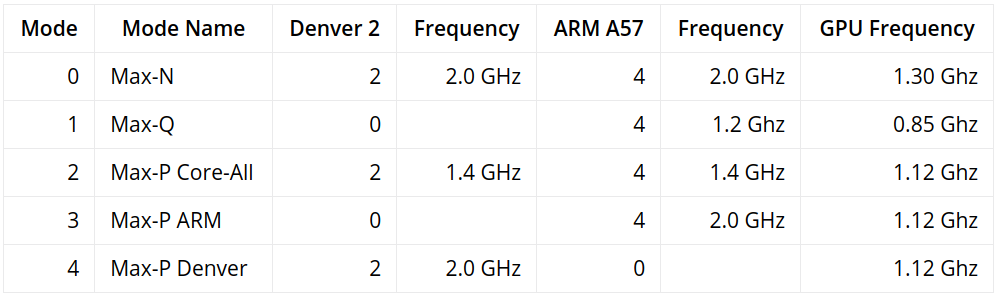
In order to set an specific profile in your TX2, run:
sudo nvpmodel -m <mode number for desired profile>
To check which mode is being used:
sudo nvpmodel -q --verbose
See also
[1] "NVIDIA Jetson TX2 Delivers Twice the Intelligence to the Edge" The NVIDIA Developer Blog. URL: https://devblogs.nvidia.com/jetson-tx2-delivers-twice-intelligence-edge/
[2] "NVPModel – NVIDIA Jetson TX2 Development Kit" JetsonHacks Article. URL: https://www.jetsonhacks.com/2017/03/25/nvpmodel-nvidia-jetson-tx2-development-kit/
For direct inquiries, please refer to the contact information available on our Contact page. Alternatively, you may complete and submit the form provided at the same link. We will respond to your request at our earliest opportunity.
Links to RidgeRun Resources and RidgeRun Artificial Intelligence Solutions can be found in the footer below.

