Modular Media Server/User Guide/Interactive Console: Difference between revisions
No edit summary |
mNo edit summary |
||
| Line 1: | Line 1: | ||
<noinclude> | <noinclude> | ||
{{Modular Media Server/Top Banner|previous=User Guide/API|next=User Guide/Basic Modular Media Server implementation| | {{Modular Media Server/Top Banner|previous=User Guide/API|next=User Guide/Basic Modular Media Server implementation|description=}} | ||
</noinclude> | </noinclude> | ||
Revision as of 17:07, 7 November 2024
| Modular Media Server |
|---|

|
| Introduction |
| Building and Installation |
| User Guide |
| Contact Us |
Interactive Console
Modular Media Server provides a reference application. This application is an interactive command-line interface where entities can be added, removed, grouped, and modified. In order to execute this application, go to the project folder and run the following command:
python3 bin/mms_app.py
The application will show the following menu:
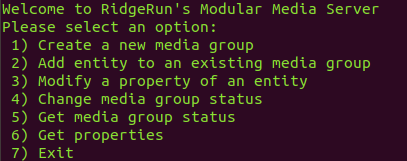
Select your desired option and press ENTER. The application will guide you to create the entities and to supply the necessary information for their creation.

