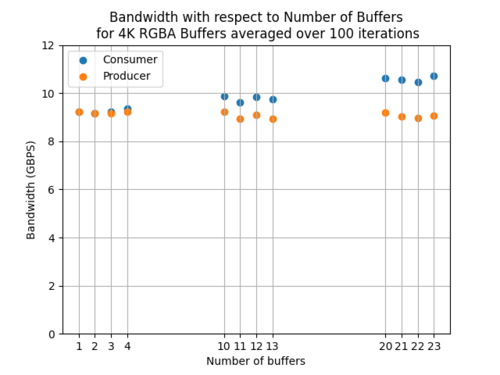BIPS/Performance: Difference between revisions
No edit summary |
mNo edit summary |
||
| Line 5: | Line 5: | ||
== Introduction == | == Introduction == | ||
To evaluate BIPS | To evaluate BIPS performance, we measure Frame Rates, Bandwidth, and Latencies under different conditions. | ||
We use the provided example binaries to obtain these measurements, please refer to [[BIPS/Examples/C++]] for more information. | We use the provided example binaries to obtain these measurements, please refer to [[BIPS/Examples/C++]] for more information. | ||
| Line 14: | Line 14: | ||
=== Frame Rate === | === Frame Rate === | ||
We measure the Frame Rate in Frames Per Second (FPS) as the number of production or consumption cycles a client completes in a second. | We measure the Frame Rate in Frames Per Second (FPS) as the number of production or consumption cycles a client completes in a second. | ||
Notice that the Frame Rate includes a Pull and Push duration, which directly | Notice that the Frame Rate includes a Pull and Push duration, which directly corresponds to BIPS' overhead, but it also includes a Processing duration (labeled Production or Consumption in the diagram) and an Inter Iteration duration. These will vary according to the use case. We provide performance results for cases that minimize the Processing and Inter Iteration durations, as well as cases that might simulate a realistic exchange of image buffers between clients. | ||
=== Bandwidth === | === Bandwidth === | ||
| Line 24: | Line 24: | ||
== Results == | == Results == | ||
Here we plot the Frame Rate, Bandwidth and Latency as a function of the number of buffers we use in each test. Each test runs for at least 100 iterations. The metrics are then averaged across the different iterations. | Here we plot the Frame Rate, Bandwidth, and Latency as a function of the number of buffers we use in each test. Each test runs for at least 100 iterations. The metrics are then averaged across the different iterations. | ||
To reduce the Processing and Inter Iteration overhead for Framerate and Latency measurements, we exchange small, 4 byte Buffers. We can see that BIPS is capable of completing over 30000 exchanges per second, meaning that each Pull and Push duration is quite low. | To reduce the Processing and Inter Iteration overhead for Framerate and Latency measurements, we exchange small, 4-byte Buffers. We can see that BIPS is capable of completing over 30000 exchanges per second, meaning that each Pull and Push duration is quite low. | ||
[[File:Fps minsize v2.png| center | 500 px ]] | [[File:Fps minsize v2.png| center | 500 px ]] | ||
Under similar | Under similar circumstances, the latency between a Production cycle and a Consumption cycle stays under 800 microseconds. | ||
[[File:Latency minsize v2.png| center | 500 px ]] | [[File:Latency minsize v2.png| center | 500 px ]] | ||
Revision as of 17:34, 10 January 2023
| Buffer Interprocess Sharing | |
|---|---|
 | |
| BIPS Basics | |
|
|
|
| Getting Started | |
|
|
|
| User Manual | |
|
|
|
| Examples | |
|
|
|
| Performance | |
|
|
|
| Contact Us | |
|
|
Introduction
To evaluate BIPS performance, we measure Frame Rates, Bandwidth, and Latencies under different conditions. We use the provided example binaries to obtain these measurements, please refer to BIPS/Examples/C++ for more information.
The following diagram illustrates the basic timing when running a producer process in parallel with a consumer process.

Frame Rate
We measure the Frame Rate in Frames Per Second (FPS) as the number of production or consumption cycles a client completes in a second. Notice that the Frame Rate includes a Pull and Push duration, which directly corresponds to BIPS' overhead, but it also includes a Processing duration (labeled Production or Consumption in the diagram) and an Inter Iteration duration. These will vary according to the use case. We provide performance results for cases that minimize the Processing and Inter Iteration durations, as well as cases that might simulate a realistic exchange of image buffers between clients.
Bandwidth
We measure the Bandwidth in Bytes Per Second (BPS) as the number of bytes that are exchanged between clients in a second. To obtain the Bandwidth, we multiply the Buffer Size and the Frame Rate, as well as a factor of 2 to account for the Pull - Push exchange from Producer to Consumer, and the Pull - Push exchange from Consumer to Producer.
Latency
We measure the Inter-Process Latency as the delay between the Production Cycle and the Consumption Cycle as shown in the diagram. To capture this metric, the Producer attaches a timestamp to the Buffer at the time of Production, and then the Consumer reads the timestamp during the time of Consumption. The Consumer then takes a timestamp difference between the time of Consumption and the time of Production as measured in the Buffer timestamp.
Results
Here we plot the Frame Rate, Bandwidth, and Latency as a function of the number of buffers we use in each test. Each test runs for at least 100 iterations. The metrics are then averaged across the different iterations.
To reduce the Processing and Inter Iteration overhead for Framerate and Latency measurements, we exchange small, 4-byte Buffers. We can see that BIPS is capable of completing over 30000 exchanges per second, meaning that each Pull and Push duration is quite low.

Under similar circumstances, the latency between a Production cycle and a Consumption cycle stays under 800 microseconds.

To measure the bandwidth capabilities, we exchange 4K RGBA buffers which model quite a demanding situation. Given the speed and size of the Buffers being exchanged, BIPS has proven to be capable of exchanging over 8 GB per second between different processes.