GStreamer Based Image Signal Processor/Performance/imx8: Difference between revisions
No edit summary |
No edit summary |
||
| (16 intermediate revisions by 3 users not shown) | |||
| Line 1: | Line 1: | ||
<noinclude> | <noinclude> | ||
{{GStreamer Based Image Signal Processor/Head|previous=Performance/imx6|next=Performance/ | {{GStreamer Based Image Signal Processor/Head|previous=Performance/imx6|next=Performance/rb5|metakeywords=CSC Benchmarking, CPU usage, Memory usage, Execution time, Maximum Framerate, Debayer Benchmarking, Histogram Equalization Benchmarking, AWB Benchmarking}} | ||
</noinclude> | </noinclude> | ||
= Benchmark environment = | == Benchmark environment == | ||
The following setup was used for all the benchmarks: | The following setup was used for all the benchmarks: | ||
| Line 11: | Line 11: | ||
*i.MX8 5640 RAW10 Camera Module | *i.MX8 5640 RAW10 Camera Module | ||
= | === GStreamer Bayer10 Support === | ||
GStreamer has support for 8-bit Bayer only. To enable 10-bit Bayer support, please, follow this | |||
[[CUDA_ISP_for_NVIDIA_Jetson/Getting_Started/Building_custom_v4l2src_element|wiki]]. | |||
== Pipeline == | === Performance in other i.MX 8 boards === | ||
According to the product comparison [https://www.variscite.com/wp-content/uploads/2020/11/i.MX8_SoC_Comparion_Chart.pdf available here]: | |||
{| class="wikitable" | |||
|- style="font-weight:bold;" | |||
! Family | |||
! Subfamilies | |||
! GPU | |||
! Number of Shaders | |||
! Supported by GstISP | |||
|- | |||
| i.MX 8 | |||
| QM, QP<br /> | |||
| 2x GC7000XSVX | |||
| 8 shader/each | |||
| Yes | |||
|- | |||
| i.MX 8X | |||
| QXP, DXP, DX | |||
| 1x GC7000Lite | |||
| 4 shaders | |||
| Yes | |||
|- style="background-color:#fe996b;" | |||
| i.MX 8M | |||
| Q, D, QL<br /> | |||
| 1x GC7000Lite | |||
| 4 shaders | |||
| Yes | |||
|- | |||
| i.MX 8M Mini | |||
| QL, DL, SL, Q, D, S | |||
| 1x GCNanoUltra | |||
| 1 shader | |||
| No (No OpenCL supported) | |||
|- | |||
| i.MX 8M Nano | |||
| QL, DL, SL, Q, D, S | |||
| (Q, D, S) 1x GC7000UltraLite<br />(QL, DL, SL) No graphics<br /> | |||
| 2 shaders | |||
| Yes in Q, D, S<br /> | |||
|- | |||
| i.MX 8M Plus | |||
| Q, QL, D | |||
| 1x GC7000UltraLite | |||
| 2 shaders | |||
| Yes | |||
|} | |||
For the measurements, we are using the i.MX 8M Quad (Q), equipped with a GPU GC7000 Lite with 4 shaders. GPUs with fewer shaders may lead to lower performance. We have observed that the <code>ispcldebayer</code> (Debayer) at 1080p works at ~22 fps in an i.MX 8MP is equipped with a GPU with only 2 shaders. | |||
If you are interested in optimisation and achieving higher performance, you can message us at [http://mailto:support@ridgerun.com support@ridgerun.com], and we will be glad to team up with you on your project. | |||
== CSC Benchmarking == | |||
The following section describes some relevant performance measurements for the RGBA to NV12 color space conversion for a few standard resolutions. It begins with a summary of the results detailed in the following sections, as well as the pipelines used to capture such results. | |||
=== Pipeline === | |||
All the measurements below were made using the following minimal pipeline. | All the measurements below were made using the following minimal pipeline. | ||
| Line 26: | Line 84: | ||
</syntaxhighlight> | </syntaxhighlight> | ||
== Summary == | === Summary === | ||
In this summary you can find measurements related with CPU usage, memory, execution time and maximum framerate supported by the CSC algorithm. | In this summary you can find measurements related with CPU usage, memory, execution time and maximum framerate supported by the CSC algorithm. | ||
<html> | <html> | ||
| Line 84: | Line 142: | ||
</html> | </html> | ||
< | <br> | ||
{{Ambox | |||
|type=notice | |||
|small=left | |||
|issue='''Note:''' take into consideration that these values were taken using the videotestsrc element, and may decrease with a camera source capture. | |||
|style=width:unset; | |||
}} | |||
<br> | |||
==CPU usage== | ===CPU usage=== | ||
These measurements were taken with the '''top''' app to monitor the behavior of the pipeline while running. | These measurements were taken with the '''top''' app to monitor the behavior of the pipeline while running. | ||
[[File:Cpu.png|frame|center|CPU usage for '''CSC''' element]] | [[File:Cpu.png|frame|center|CPU usage for '''CSC''' element]] | ||
==Memory usage== | ===Memory usage=== | ||
These measurements were taken with '''perf stat''' | These measurements were taken with '''perf stat''' Linux tool to measure the bandwidth needed by the pipeline. | ||
[[File:Memo.png|frame|center|Memory bandwidth consumption by '''CSC''' element]] | [[File:Memo.png|frame|center|Memory bandwidth consumption by '''CSC''' element]] | ||
==Execution time== | ===Execution time=== | ||
These measurements were taken using some '''timestamps''' before and after the processing to measure just the execution time for the kernel algorithm on each frame and hence avoiding possible false measurements from the GStreamer plugin. | These measurements were taken using some '''timestamps''' before and after the processing to measure just the execution time for the kernel algorithm on each frame and hence avoiding possible false measurements from the GStreamer plugin. | ||
[[File:Extime.png|frame|center|Execution time for different resolutions with the '''CSC''' element]] | [[File:Extime.png|frame|center|Execution time for different resolutions with the '''CSC''' element]] | ||
==Maximum Framerate== | ===Maximum Framerate=== | ||
These measurements were taken with the '''gst-perf''' tool to monitor the behavior of the pipeline while running. When using videotestsrc we are able to process as many buffers as the element can handle, hence the maximum value reported. | These measurements were taken with the '''gst-perf''' tool to monitor the behavior of the pipeline while running. When using videotestsrc we are able to process as many buffers as the element can handle, hence the maximum value reported. | ||
| Line 114: | Line 179: | ||
[[File:Framerate.png|frame|center|Framerate for different resolutions with the '''CSC''' element]] | [[File:Framerate.png|frame|center|Framerate for different resolutions with the '''CSC''' element]] | ||
=Debayer Benckmarking= | ==Debayer Benckmarking== | ||
The following section describes some relevant performance measurements during debayering for a few standard resolutions. It begins with a summary of the results detailed on the following sections, as well as the pipelines used to capture such results. | The following section describes some relevant performance measurements during debayering for a few standard resolutions. It begins with a summary of the results detailed on the following sections, as well as the pipelines used to capture such results. | ||
== Pipeline == | === Pipeline === | ||
All the measurements below were made using the following minimal pipeline. | All the measurements below were made using the following minimal pipeline. | ||
| Line 126: | Line 191: | ||
HEIGHT=1080 | HEIGHT=1080 | ||
$ gst-launch-1.0 v4l2src device=/dev/video0 ! video/x-bayer,format= | $ gst-launch-1.0 v4l2src device=/dev/video0 ! video/x-bayer,format=bggr,bpp=10,width=$WIDTH,height=$HEIGHT,framerate=30/1 ! ispclbayer10to8 ! queue ! ispcldebayer ! fakesink -v | ||
</syntaxhighlight> | </syntaxhighlight> | ||
== Summary == | === Summary === | ||
In this summary you can find measurements related with CPU usage, memory, execution time and maximum framerate supported by the debayer algorithm. | In this summary you can find measurements related with CPU usage, memory, execution time and maximum framerate supported by the debayer algorithm. | ||
<html> | <html> | ||
| Line 188: | Line 253: | ||
</html> | </html> | ||
< | <br> | ||
{{Ambox | |||
|type=notice | |||
|small=left | |||
|issue='''Note:''' take into consideration that these values were taken using the videotestsrc element, and may decrease with a camera source capture. | |||
|style=width:unset; | |||
}} | |||
<br> | |||
==CPU usage== | ===CPU usage=== | ||
These measurements were taken with the '''top''' app to monitor the behavior of the pipeline while running. | These measurements were taken with the '''top''' app to monitor the behavior of the pipeline while running. | ||
| Line 196: | Line 268: | ||
==Memory usage== | ===Memory usage=== | ||
These measurements were taken with '''perf stat''' linux tool to measure the bandwidth needed by the pipeline. | These measurements were taken with '''perf stat''' linux tool to measure the bandwidth needed by the pipeline. | ||
[[File:memory-debayer.png|frame|center|Memory bandwidth consumption by '''debayer''' element]] | [[File:memory-debayer.png|frame|center|Memory bandwidth consumption by '''debayer''' element]] | ||
==Execution time== | ===Execution time=== | ||
These measurements were taken using some '''timestamps''' before and after the processing to measure just the execution time for the kernel algorithm on each frame and hence avoiding possible false measurements from the GStreamer plugin. | These measurements were taken using some '''timestamps''' before and after the processing to measure just the execution time for the kernel algorithm on each frame and hence avoiding possible false measurements from the GStreamer plugin. | ||
| Line 207: | Line 279: | ||
==Maximum Framerate== | ===Maximum Framerate=== | ||
These measurements were taken with the '''gst-perf''' tool to monitor the behavior of the pipeline while running. When using videotestsrc we are able to process as many buffers as the element can handle, hence the maximum value reported. | These measurements were taken with the '''gst-perf''' tool to monitor the behavior of the pipeline while running. When using videotestsrc we are able to process as many buffers as the element can handle, hence the maximum value reported. | ||
| Line 221: | Line 293: | ||
[[File:max-framerate-debayer.png|frame|center|Framerate for different resolutions with the '''debayer''' element]] | [[File:max-framerate-debayer.png|frame|center|Framerate for different resolutions with the '''debayer''' element]] | ||
= AWB Benchmarking = | == AWB Benchmarking == | ||
The following section describes some relevant performance measurements for the auto-white balance for a few standard resolutions. It begins with a summary of the results detailed on the following sections, as well as the pipelines used to capture such results. | The following section describes some relevant performance measurements for the auto-white balance for a few standard resolutions. It begins with a summary of the results detailed on the following sections, as well as the pipelines used to capture such results. | ||
== Pipeline == | === Pipeline === | ||
All the measurements below were made using the following minimal pipeline. | All the measurements below were made using the following minimal pipeline. | ||
| Line 233: | Line 305: | ||
$ HEIGHT=1080 | $ HEIGHT=1080 | ||
$ gst-launch-1.0 v4l2src device=/dev/video0 ! video/x-bayer,format= | $ gst-launch-1.0 v4l2src device=/dev/video0 ! video/x-bayer,format=bggr,bpp=10,width=$WIDTH,height=$HEIGHT,framerate=30/1 ! ispclbayer10to8 ! queue ! ispclawb ! fakesink -v | ||
</syntaxhighlight> | </syntaxhighlight> | ||
== Summary == | === Summary === | ||
In this summary you can find measurements related with CPU usage, memory, execution time and maximum framerate supported by the auto-white balance algorithm. | In this summary you can find measurements related with CPU usage, memory, execution time and maximum framerate supported by the auto-white balance algorithm. | ||
<html> | <html> | ||
| Line 295: | Line 367: | ||
</html> | </html> | ||
< | <br> | ||
{{Ambox | |||
|type=notice | |||
|small=left | |||
|issue='''Note:''' take into consideration that these values were taken using the videotestsrc element, and may decrease with a camera source capture. | |||
|style=width:unset; | |||
}} | |||
<br> | |||
==CPU usage== | ===CPU usage=== | ||
These measurements were taken with the '''top''' app to monitor the behavior of the pipeline while running. | These measurements were taken with the '''top''' app to monitor the behavior of the pipeline while running. | ||
[[File:CPU usage for AWB.png|frame|center|CPU usage for '''AWB''' element]] | [[File:CPU usage for AWB.png|frame|center|CPU usage for '''AWB''' element]] | ||
==Memory usage== | ===Memory usage=== | ||
These measurements were taken with '''perf stat''' linux tool to measure the bandwidth needed by the pipeline. | These measurements were taken with '''perf stat''' linux tool to measure the bandwidth needed by the pipeline. | ||
[[File:Memory Bandwidth for AWB.png|frame|center|Memory bandwidth consumption by '''AWB''' element]] | [[File:Memory Bandwidth for AWB.png|frame|center|Memory bandwidth consumption by '''AWB''' element]] | ||
==Execution time== | ===Execution time=== | ||
These measurements were taken using some '''timestamps''' before and after the processing to measure just the execution time for the kernel algorithm on each frame and hence avoiding possible false measurements from the GStreamer plugin. | These measurements were taken using some '''timestamps''' before and after the processing to measure just the execution time for the kernel algorithm on each frame and hence avoiding possible false measurements from the GStreamer plugin. | ||
| Line 313: | Line 392: | ||
==Maximum Framerate== | ===Maximum Framerate=== | ||
These measurements were taken with the '''gst-perf''' tool to monitor the behavior of the pipeline while running. When using videotestsrc we are able to process as many buffers as the element can handle, hence the maximum value reported. | These measurements were taken with the '''gst-perf''' tool to monitor the behavior of the pipeline while running. When using videotestsrc we are able to process as many buffers as the element can handle, hence the maximum value reported. | ||
| Line 326: | Line 405: | ||
[[File:Maximum Framerate AWB.png|frame|center|Framerate for different resolutions with the '''AWB''' element]] | [[File:Maximum Framerate AWB.png|frame|center|Framerate for different resolutions with the '''AWB''' element]] | ||
= Histogram Equalization Benchmarking = | == Histogram Equalization Benchmarking == | ||
The following section describes some relevant performance measurements for the Histogram Equalization for a few standard resolutions. It begins with a summary of the results detailed on the following sections, as well as the pipelines used to capture such results. | The following section describes some relevant performance measurements for the Histogram Equalization for a few standard resolutions. It begins with a summary of the results detailed on the following sections, as well as the pipelines used to capture such results. | ||
== Pipeline == | === Pipeline === | ||
All the measurements below were made using the following minimal pipeline. | All the measurements below were made using the following minimal pipeline. | ||
| Line 338: | Line 417: | ||
$ HEIGHT=1080 | $ HEIGHT=1080 | ||
$ gst-launch-1.0 v4l2src device=/dev/video0 ! video/x-bayer,format= | $ gst-launch-1.0 v4l2src device=/dev/video0 ! video/x-bayer,format=bggr,bpp=10,width=$WIDTH,height=$HEIGHT,framerate=30/1 ! ispclbayer10to8 ! queue ! ispcleq ! fakesink -v | ||
</syntaxhighlight> | </syntaxhighlight> | ||
== Summary == | === Summary === | ||
In this summary you can find measurements related with CPU usage, memory, execution time and maximum framerate supported by the Histogram Equalization algorithm. | In this summary you can find measurements related with CPU usage, memory, execution time and maximum framerate supported by the Histogram Equalization algorithm. | ||
<html> | <html> | ||
| Line 400: | Line 479: | ||
</html> | </html> | ||
< | <br> | ||
{{Ambox | |||
|type=notice | |||
|small=left | |||
|issue='''Note:''' take into consideration that these values were taken using the videotestsrc element, and may decrease with a camera source capture. | |||
|style=width:unset; | |||
}} | |||
<br> | |||
==CPU usage== | ===CPU usage=== | ||
These measurements were taken with the '''top''' app to monitor the behavior of the pipeline while running. | These measurements were taken with the '''top''' app to monitor the behavior of the pipeline while running. | ||
[[File:CPU usage Eq.png|frame|center|CPU usage for '''Histogram Equalization''' element]] | [[File:CPU usage Eq.png|frame|center|CPU usage for '''Histogram Equalization''' element]] | ||
==Memory usage== | ===Memory usage=== | ||
These measurements were taken with '''perf stat''' linux tool to measure the bandwidth needed by the pipeline. | These measurements were taken with '''perf stat''' linux tool to measure the bandwidth needed by the pipeline. | ||
[[File:Memory Bandwidth Eq.png|frame|center|Memory bandwidth consumption by '''Histogram Equalization''' element]] | [[File:Memory Bandwidth Eq.png|frame|center|Memory bandwidth consumption by '''Histogram Equalization''' element]] | ||
==Execution time== | ===Execution time=== | ||
These measurements were taken using some '''timestamps''' before and after the processing to measure just the execution time for the kernel algorithm on each frame and hence avoiding possible false measurements from the GStreamer plugin. | These measurements were taken using some '''timestamps''' before and after the processing to measure just the execution time for the kernel algorithm on each frame and hence avoiding possible false measurements from the GStreamer plugin. | ||
[[File:Execution Time Equalizer.png|frame|center|Execution time for different resolutions with the '''Histogram Equalization''' element]] | [[File:Execution Time Equalizer.png|frame|center|Execution time for different resolutions with the '''Histogram Equalization''' element]] | ||
==Maximum Framerate== | ===Maximum Framerate=== | ||
These measurements were taken with the '''gst-perf''' tool to monitor the behavior of the pipeline while running. When using videotestsrc we are able to process as many buffers as the element can handle, hence the maximum value reported. | These measurements were taken with the '''gst-perf''' tool to monitor the behavior of the pipeline while running. When using videotestsrc we are able to process as many buffers as the element can handle, hence the maximum value reported. | ||
| Line 432: | Line 518: | ||
<noinclude> | <noinclude> | ||
{{GStreamer Based Image Signal Processor/Foot|Performance/imx6|Performance/ | {{GStreamer Based Image Signal Processor/Foot|Performance/imx6|Performance/rb5}} | ||
</noinclude> | </noinclude> | ||
Latest revision as of 17:20, 16 January 2024
| GStreamer Image Signal Processor |
|---|
 |
| Image Signal Processor Basics |
| Docs |
| Getting Started |
| Examples |
| Performance |
| Troubleshoot |
| Contact Us |
Benchmark environment
The following setup was used for all the benchmarks:
- NXP® i.MX 8MQuad Evaluation Kit (EVK)
- Yocto built image (fsl-image-multimedia) from Freescale BSP
- i.MX8 5640 RAW10 Camera Module
GStreamer Bayer10 Support
GStreamer has support for 8-bit Bayer only. To enable 10-bit Bayer support, please, follow this wiki.
Performance in other i.MX 8 boards
According to the product comparison available here:
| Family | Subfamilies | GPU | Number of Shaders | Supported by GstISP |
|---|---|---|---|---|
| i.MX 8 | QM, QP |
2x GC7000XSVX | 8 shader/each | Yes |
| i.MX 8X | QXP, DXP, DX | 1x GC7000Lite | 4 shaders | Yes |
| i.MX 8M | Q, D, QL |
1x GC7000Lite | 4 shaders | Yes |
| i.MX 8M Mini | QL, DL, SL, Q, D, S | 1x GCNanoUltra | 1 shader | No (No OpenCL supported) |
| i.MX 8M Nano | QL, DL, SL, Q, D, S | (Q, D, S) 1x GC7000UltraLite (QL, DL, SL) No graphics |
2 shaders | Yes in Q, D, S |
| i.MX 8M Plus | Q, QL, D | 1x GC7000UltraLite | 2 shaders | Yes |
For the measurements, we are using the i.MX 8M Quad (Q), equipped with a GPU GC7000 Lite with 4 shaders. GPUs with fewer shaders may lead to lower performance. We have observed that the ispcldebayer (Debayer) at 1080p works at ~22 fps in an i.MX 8MP is equipped with a GPU with only 2 shaders.
If you are interested in optimisation and achieving higher performance, you can message us at support@ridgerun.com, and we will be glad to team up with you on your project.
CSC Benchmarking
The following section describes some relevant performance measurements for the RGBA to NV12 color space conversion for a few standard resolutions. It begins with a summary of the results detailed in the following sections, as well as the pipelines used to capture such results.
Pipeline
All the measurements below were made using the following minimal pipeline.
$ WIDTH=1920 $ HEIGHT=1080 $ gst-launch-1.0 videotestsrc is-live=true ! "video/x-raw,format=(string)RGBA,width=$WIDTH,height=$HEIGHT,framerate=(fraction)30/1" ! queue ! ispclcsc ! fakesink -v
Summary
In this summary you can find measurements related with CPU usage, memory, execution time and maximum framerate supported by the CSC algorithm.
| Resolution | CPU usage (%) | Memory Bandwidth (GHz) | Execution Time (ms) |
|---|---|---|---|
| 640x480@30fps | 4 | 1.020 | 2.24 |
| 1280x720@30fps | 10 | 1.034 | 6.19 |
| 1920x1080@30fps | 14 | 1.466 | 13.17 |
| Resolution | Maximum framerate (fps) * |
|---|---|
| 640x480 | 333 |
| 1280x720 | 120 |
| 1920x1080 | 55 |
Note: take into consideration that these values were taken using the videotestsrc element, and may decrease with a camera source capture. |
CPU usage
These measurements were taken with the top app to monitor the behavior of the pipeline while running.
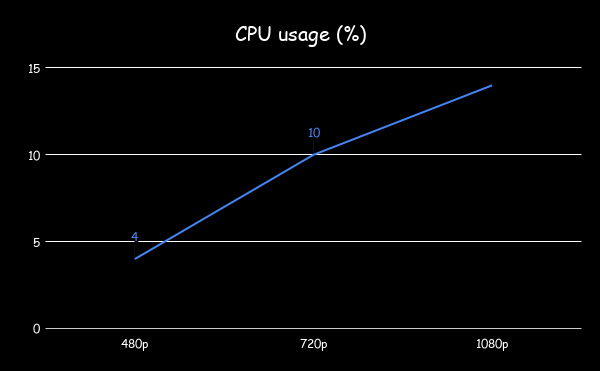
Memory usage
These measurements were taken with perf stat Linux tool to measure the bandwidth needed by the pipeline.
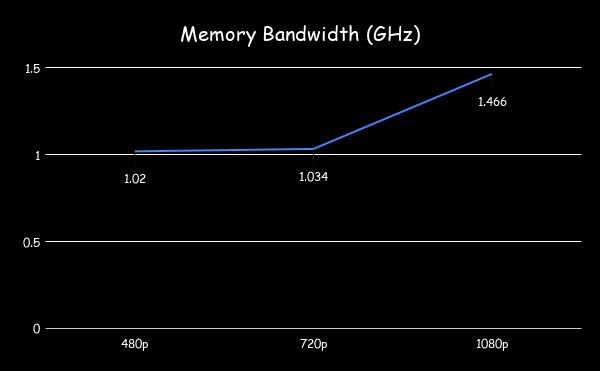
Execution time
These measurements were taken using some timestamps before and after the processing to measure just the execution time for the kernel algorithm on each frame and hence avoiding possible false measurements from the GStreamer plugin.
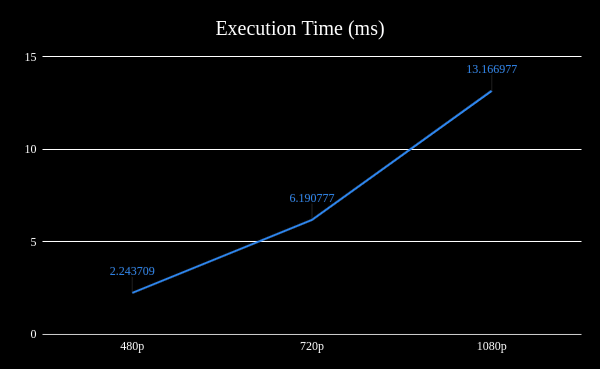
Maximum Framerate
These measurements were taken with the gst-perf tool to monitor the behavior of the pipeline while running. When using videotestsrc we are able to process as many buffers as the element can handle, hence the maximum value reported.
The following pipeline was used to test the maximum framerate, please note the use of videotestsrc.
$ WIDTH=1920 $ HEIGHT=1080 $ gst-launch-1.0 videotestsrc ! "video/x-raw,format=(string)RGBA,width=$WIDTH,height=$HEIGHT,framerate=(fraction)30/1" ! queue ! ispclcsc ! fakesink -v
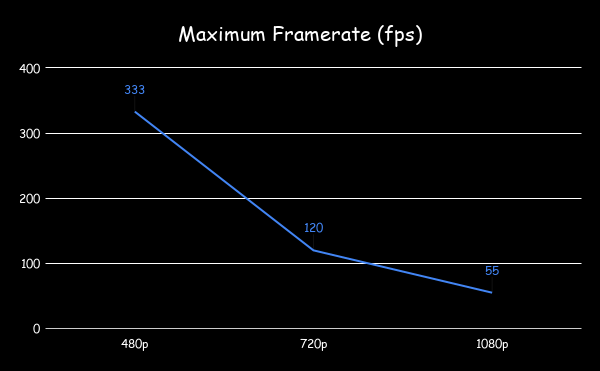
Debayer Benckmarking
The following section describes some relevant performance measurements during debayering for a few standard resolutions. It begins with a summary of the results detailed on the following sections, as well as the pipelines used to capture such results.
Pipeline
All the measurements below were made using the following minimal pipeline.
WIDTH=1920 HEIGHT=1080 $ gst-launch-1.0 v4l2src device=/dev/video0 ! video/x-bayer,format=bggr,bpp=10,width=$WIDTH,height=$HEIGHT,framerate=30/1 ! ispclbayer10to8 ! queue ! ispcldebayer ! fakesink -v
Summary
In this summary you can find measurements related with CPU usage, memory, execution time and maximum framerate supported by the debayer algorithm.
| Resolution | CPU usage (%) | Memory Bandwidth (GHz) | Execution Time (ms) |
|---|---|---|---|
| 640x480@30fps | 2 | 1.025 | 3.54 |
| 1280x720@30fps | 2 | 1.084 | 9.89 |
| 1920x1080@30fps | 3 | 1.402 | 21.46 |
| Resolution | Maximum framerate (fps)* |
|---|---|
| 640x480 | 266 |
| 1280x720 | 101 |
| 1920x1080 | 46 |
Note: take into consideration that these values were taken using the videotestsrc element, and may decrease with a camera source capture. |
CPU usage
These measurements were taken with the top app to monitor the behavior of the pipeline while running.

Memory usage
These measurements were taken with perf stat linux tool to measure the bandwidth needed by the pipeline.
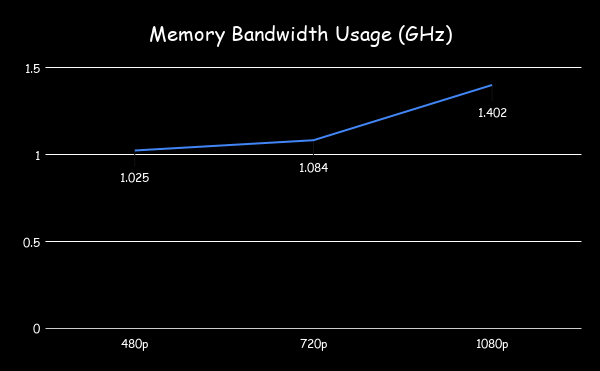
Execution time
These measurements were taken using some timestamps before and after the processing to measure just the execution time for the kernel algorithm on each frame and hence avoiding possible false measurements from the GStreamer plugin.

Maximum Framerate
These measurements were taken with the gst-perf tool to monitor the behavior of the pipeline while running. When using videotestsrc we are able to process as many buffers as the element can handle, hence the maximum value reported.
The following pipeline was used to test the maximum framerate, please note the use of videotestsrc.
$ WIDTH=1920 $ HEIGHT=1080 $ gst-launch-1.0 videotestsrc ! "video/x-bayer,format=bggr,width=$WIDTH,height=$HEIGHT,framerate=30/1" ! queue ! ispcldebayer ! perf ! fakesink -v
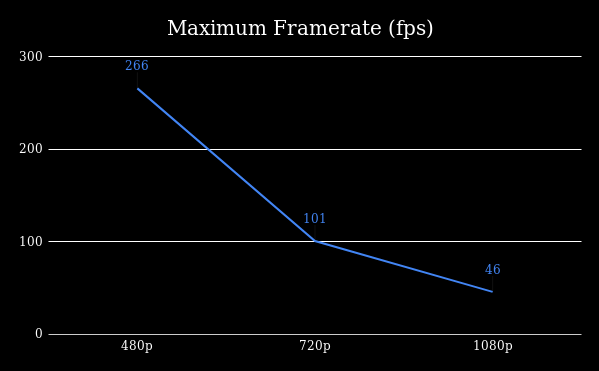
AWB Benchmarking
The following section describes some relevant performance measurements for the auto-white balance for a few standard resolutions. It begins with a summary of the results detailed on the following sections, as well as the pipelines used to capture such results.
Pipeline
All the measurements below were made using the following minimal pipeline.
$ WIDTH=1920 $ HEIGHT=1080 $ gst-launch-1.0 v4l2src device=/dev/video0 ! video/x-bayer,format=bggr,bpp=10,width=$WIDTH,height=$HEIGHT,framerate=30/1 ! ispclbayer10to8 ! queue ! ispclawb ! fakesink -v
Summary
In this summary you can find measurements related with CPU usage, memory, execution time and maximum framerate supported by the auto-white balance algorithm.
| Resolution | CPU usage (%) | Memory Bandwidth (GHz) | Execution Time (ms) |
|---|---|---|---|
| 640x480@30fps | 10 | 0.994 | 3.11 |
| 1280x720@30fps | 12 | 1.032 | 4.54 |
| 1920x1080@30fps | 16 | 1.239 | 8.52 |
| Resolution | Maximum framerate (fps) * |
|---|---|
| 640x480 | 365 |
| 1280x720 | 135 |
| 1920x1080 | 62 |
Note: take into consideration that these values were taken using the videotestsrc element, and may decrease with a camera source capture. |
CPU usage
These measurements were taken with the top app to monitor the behavior of the pipeline while running.

Memory usage
These measurements were taken with perf stat linux tool to measure the bandwidth needed by the pipeline.
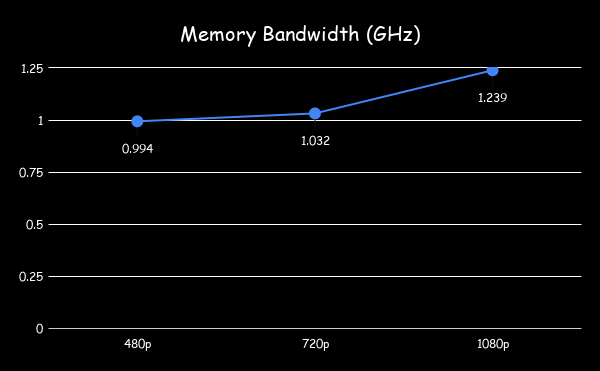
Execution time
These measurements were taken using some timestamps before and after the processing to measure just the execution time for the kernel algorithm on each frame and hence avoiding possible false measurements from the GStreamer plugin.

Maximum Framerate
These measurements were taken with the gst-perf tool to monitor the behavior of the pipeline while running. When using videotestsrc we are able to process as many buffers as the element can handle, hence the maximum value reported.
The following pipeline was used to test the maximum framerate, please note the use of videotestsrc.
$ WIDTH=1920 $ HEIGHT=1080 $ gst-launch-1.0 videotestsrc ! "video/x-bayer,format=bggr,width=$WIDTH,height=$HEIGHT,framerate=30/1" ! queue ! ispclawb ! perf ! fakesink -v

Histogram Equalization Benchmarking
The following section describes some relevant performance measurements for the Histogram Equalization for a few standard resolutions. It begins with a summary of the results detailed on the following sections, as well as the pipelines used to capture such results.
Pipeline
All the measurements below were made using the following minimal pipeline.
$ WIDTH=1920 $ HEIGHT=1080 $ gst-launch-1.0 v4l2src device=/dev/video0 ! video/x-bayer,format=bggr,bpp=10,width=$WIDTH,height=$HEIGHT,framerate=30/1 ! ispclbayer10to8 ! queue ! ispcleq ! fakesink -v
Summary
In this summary you can find measurements related with CPU usage, memory, execution time and maximum framerate supported by the Histogram Equalization algorithm.
| Resolution | CPU usage (%) | Memory Bandwidth (GHz) | Execution Time (ms) |
|---|---|---|---|
| 640x480@30fps | 10 | 0.990 | 4.28 |
| 1280x720@30fps | 12 | 1.047 | 6.07 |
| 1920x1080@30fps | 16 | 1.277 | 10.95 |
| Resolution | Maximum framerate (fps)* |
|---|---|
| 640x480 | 345 |
| 1280x720 | 135 |
| 1920x1080 | 62 |
Note: take into consideration that these values were taken using the videotestsrc element, and may decrease with a camera source capture. |
CPU usage
These measurements were taken with the top app to monitor the behavior of the pipeline while running.

Memory usage
These measurements were taken with perf stat linux tool to measure the bandwidth needed by the pipeline.

Execution time
These measurements were taken using some timestamps before and after the processing to measure just the execution time for the kernel algorithm on each frame and hence avoiding possible false measurements from the GStreamer plugin.
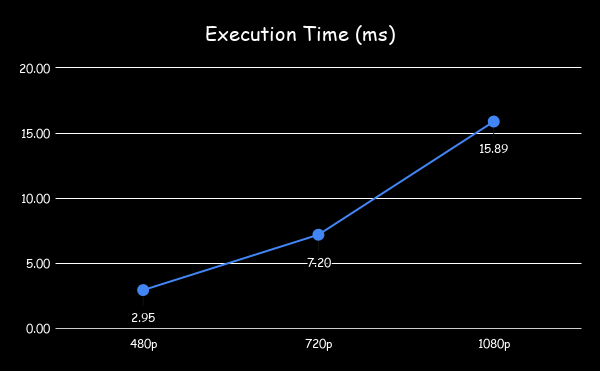
Maximum Framerate
These measurements were taken with the gst-perf tool to monitor the behavior of the pipeline while running. When using videotestsrc we are able to process as many buffers as the element can handle, hence the maximum value reported.
The following pipeline was used to test the maximum framerate, please note the use of videotestsrc.
$ WIDTH=1920 $ HEIGHT=1080 $ gst-launch-1.0 videotestsrc ! "video/x-bayer,format=bggr,width=$WIDTH,height=$HEIGHT,framerate=30/1" ! queue ! ispcleq ! perf ! fakesink -v

