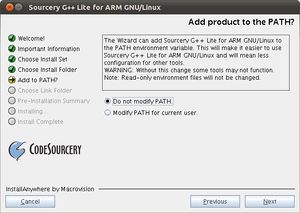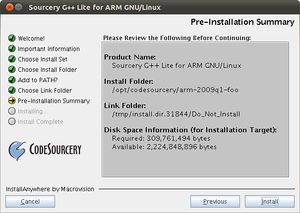Code Sourcery ARM toolchain 2011.09
About Mentor Embedded / Code Sourcery
From codesourcery.com: CodeSourcery builds software tools that enable its customers to get the most out of hardware platforms ranging from embedded devices to supercomputers. CodeSourcery's products and services deliver on the promise of open-source software and open standards. Founded in 1997.
From mentor.com: Mentor acquired from Code Sourcery in November 2010.
Downloading toolchain
The following binary installer is recommended for adding the toolchain to your host computer.
Creating directory to hold toolchain
Run the following commands to create the directory to hold the toolchain and allow anyone to write to that directory.
sudo mkdir -p /opt/codesourcery sudo chmod ugo+wrx /opt/codesourcery
After you install the toolchain, you can make the directory non-writable if you so desire.
Using bash instead of dash
By default on Ubuntu systems, /bin/sh is linked to /bin/dash and that causes problems with certain versions of the toolchain and some SDK build scripts. Run the following commands to switch to using bash:
sudo rm /bin/sh sudo ln -s /bin/bash /bin/sh
Installing toolchain
After downloading the toolchain, set the execution permission and run the installer
chmod ugo+x arm-2011.09-70-arm-none-linux-gnueabi.bin ./arm-2011.09-70-arm-none-linux-gnueabi.bin
You will see a welcome screen:
Press Next.
Accept the license, and press Next.
Review the components that are included with the toolchain and press Next.
Select Typical install and press Next.
Change the install location to
/opt/codesourcery/arm-2011.09
and press Next.
Change option to Do not modify PATH. and press Next.
Select Don't create links and press Next.
Review summary information and press Install.
Press Done when the installation is complete.